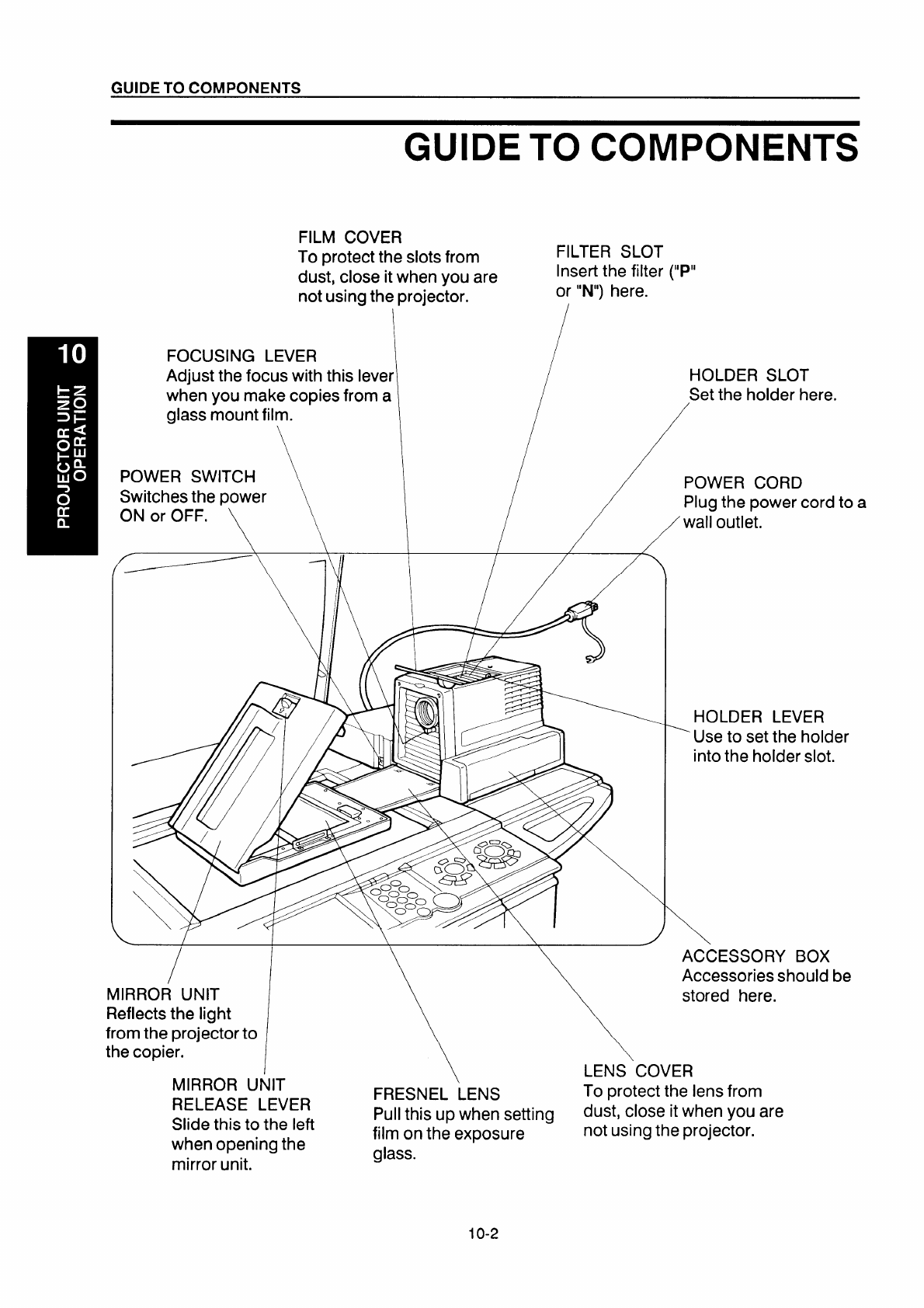
GUIDE TO COMPONENTS
GUIDE TO COMPONENTS
FILM COVER
To protect the slots from
dust, close it when you are
not
using the projector.
FOCUSING LEVER
I
Adjust the focus with this lever
when
you make copies from a
glass mount film.
POWER SWITCH
II
Switches the power
ON or OFF.
\\
FILTER SLOT
Insert the filter
(“P”
or “N”) here.
/
HOLDER SLOT
Set the holder here.
/
/
POWER CORD
/
Plug the power cord to a
/
wall outlet.
\
HOLDER LEVER
= Use to set the holder
into the holder slot.
\
/
/ \ \
ACCESSORY BOX
Accessories should be
MIRROR UNIT
Reflects the light
from the projector to
the copier.
/
MIRROR UNIT
RELEASE LEVER
Slide this to the left
when opening the
mirror unit.
\
\
\
\
FRESNEL LENS
Pull this up when setting
film on the exposure
glass.
\
\
stored here.
LENS ‘COVER
To protect the lens from
dust, close it when you are
not using the projector.
10-2


















