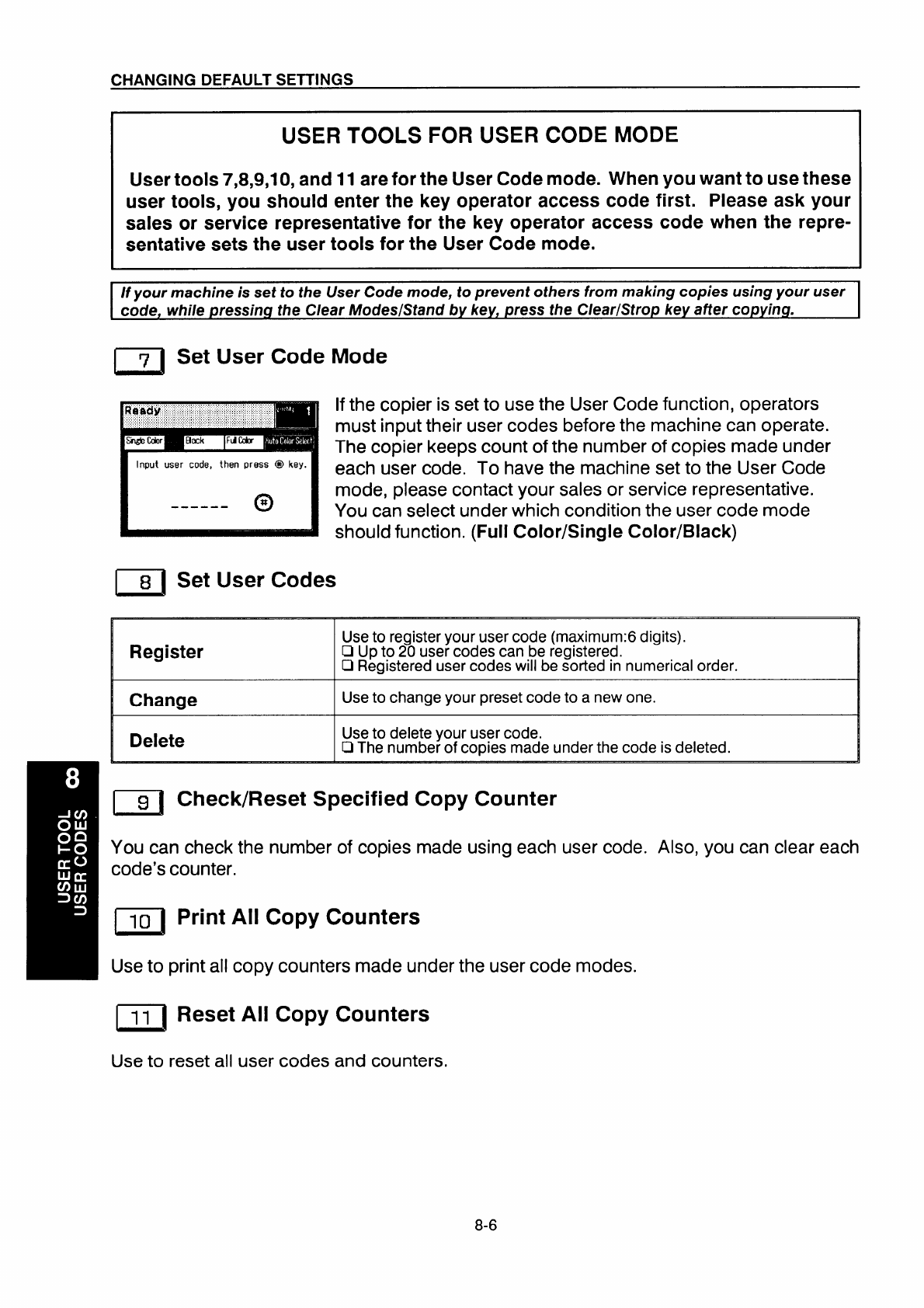
CHANGING DEFAULT SETTINGS
USER TOOLS FOR USER CODE MODE
User tools 7,8,9,10, and 11 are for the User Code mode. When you want to use these
user tools, you should enter the key operator access code first. Please ask your
sales or service representative for the key operator access code when the repre-
sentative sets the user tools for the User Code mode.
L 1
If your machine is set to the User Code mode, to prevent others from making copies using your user
code, while pressing the Clear Modes/Stand by key, p
ress the
Clear/Strop key after copying.
[~1
Set User Code Mode
R@’sd~! :“:’”; I ‘; ;+! i : !
.,.,...:.
,,..,:,.,.,,,.,,,.,,,.,,,:,.,;.,,........... ..:
. .,..,,.,,,..:.,.,.,,.,,,.,,,.,,,:,,,,,....................
%.@Color
Input user code, then press @ key.
C)
#
..----
~~ Set User Codes
If the copier is set to use the User Code function, operators
must input their user codes before the machine can operate.
The copier keeps count of the number of copies made under
each user code. To have the machine set to the User Code
mode, please contact your sales or service representative.
You can select under which condition the user code mode
should function. (Full Color/Single Color/Black)
Use to register your user code (maximum:6 digits).
Register
D
Up to 20 user codes can be registered.
Cl Registered user codes will be sorted in numerical order.
1
Change
Use to change your preset code to a new one.
I
Delete
Use to delete your user code.
Cl The number of copies made under the code is deleted.
I
(~~ Check/Reset Specified Copy Counter
You can check the number of copies made using each user code. Also, you can clear each
code’s counter.
I’[ Print All Copy Counters
Use to print all copy counters made under the user code modes.
~~ Reset All Copy Counters
Use to reset all user codes and counters.
8-6


















