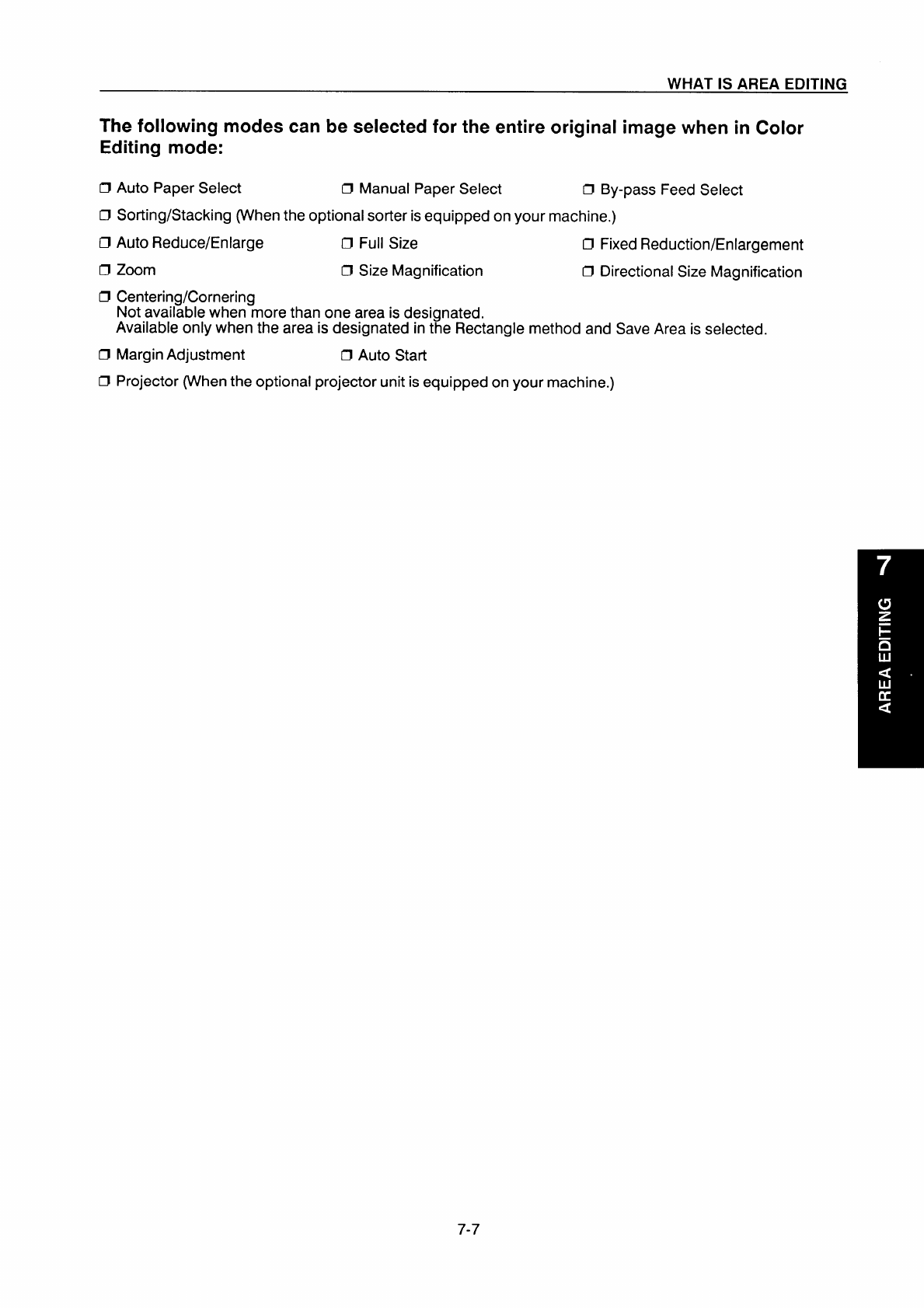
WHAT IS AREA EDITING
The following modes can be selected for the entire original image when in Color
Editing mode:
m
c1
c1
c1
c1
c1
c1
Auto Paper Select Cl Manual Paper Select Cl By-pass Feed Select
Sorting/Stacking (When the optional sorter is equipped on your machine.)
Auto Reduce/Enlarge IJ Full Size Cl Fixed Reduction/Enlargement
Zoom Cl Size Magnification
Cl Directional Size Magnification
Centering/Cornering
Not available when more than one area is designated.
Available only when the area is designated in the Rectangle method and Save Area is selected.
Margin Adjustment ~ Auto Start
Projector (When the optional projector unit is equipped on your machine.)
7-7


















