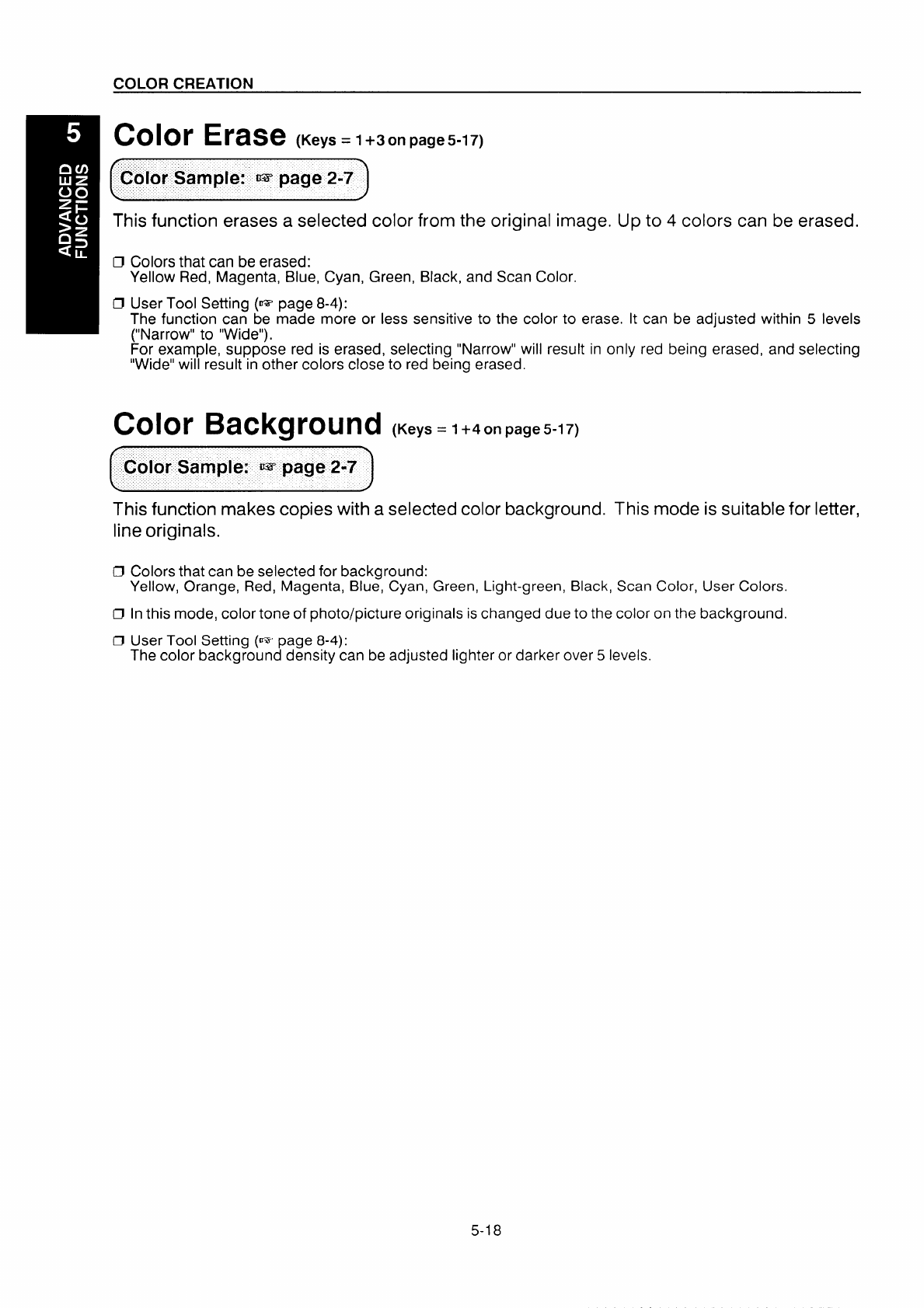
Color Erase VQ,,.l+,onpage,-l,,
Color Sample: = page 2-7
This function erases a selected color from the original image. Up to
4 colors can be erased.
D Colors that can be erased:
Yellow Red, Magenta, Blue, Cyan, Green, Black, and Scan Color.
O User Tool Setting (W page 8-4):
The function can be made more or less sensitive to the color to erase. It can be adjusted within 5 levels
(“Narrow” to “Wide”).
For example, suppose red is erased, selecting “Narrow” will result in only red being erased, and selecting
“Wide” will result in other colors close to red being erased.
Color Background w,.= l+...,,,,I,J,J
Color Sample: U=page 2-7
This function makes copies with a selected color background. This mode is suitable for letter,
line originals.
CJColors that can be selected for background:
Yellow, Orange, Red, Magenta, Blue, Cyan, Green, Light-green, Black, Scan Color, User
Colors.
CJIn this mode, color tone of photo/picture originals is changed due to the color on the background.
Cl User Tool Setting (= page 8-4):
The color background density can be adjusted lighter or darker over 5 levels.
5-18


















