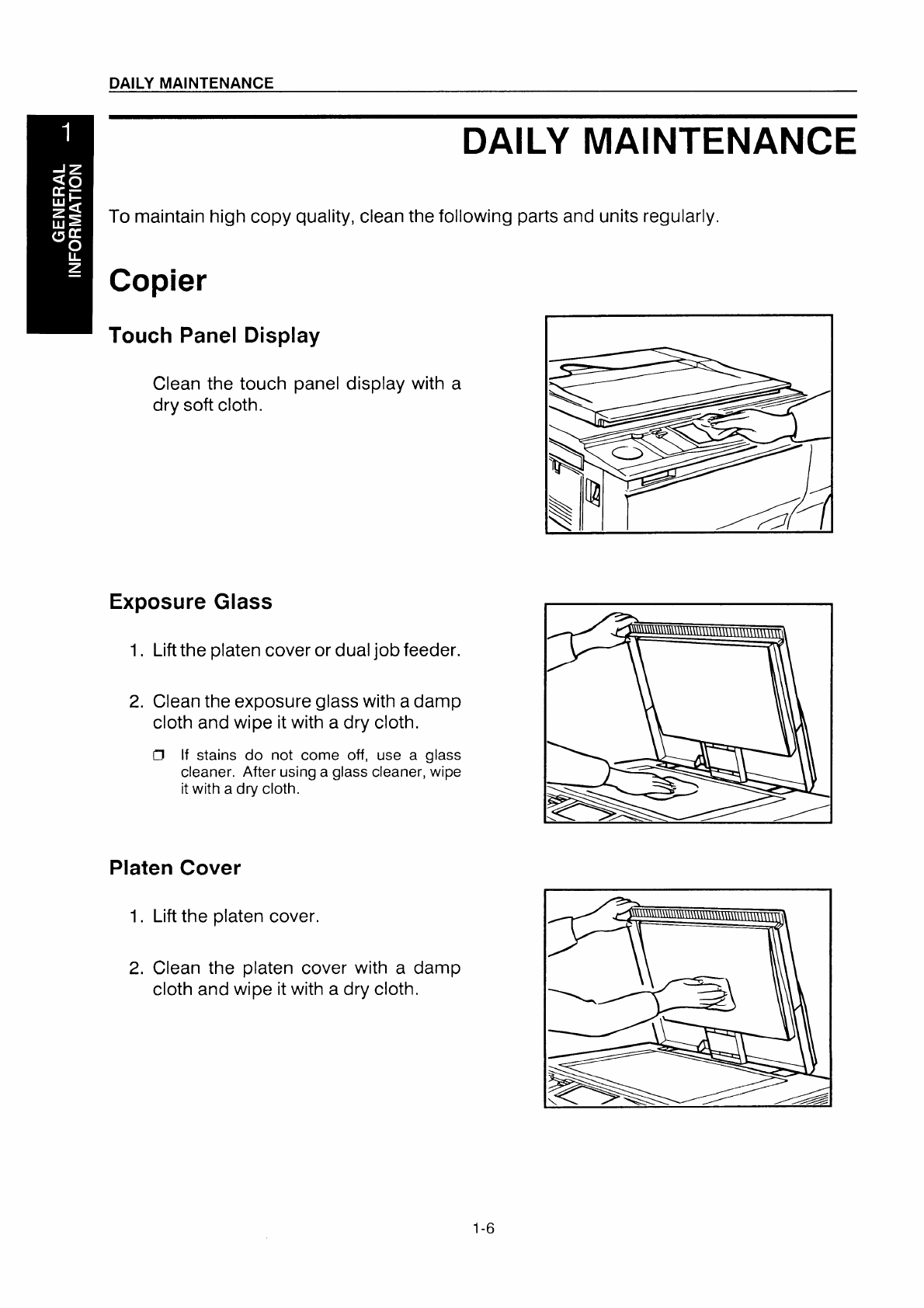
DAILY MAINTENANCE
To maintain high copy
Copier
DAILY MAINTENANCE
quality, clean the following parts and units regularly.
Touch Panel Display
Clean the touch panel display with a
dry soft cloth.
Exposure Glass
1. Lift the platen cover or dual job feeder.
2. Clean the exposure glass with a damp
cloth and wipe it with a dry cloth.
(J If stains do not come off, use a glass
cleaner. After using a glass cleaner, wipe
it with a dry cloth.
Platen Cover
1. Lift the platen cover.
2. Clean the platen cover with a damp
cloth and wipe it with a dry cloth.
1-6


















