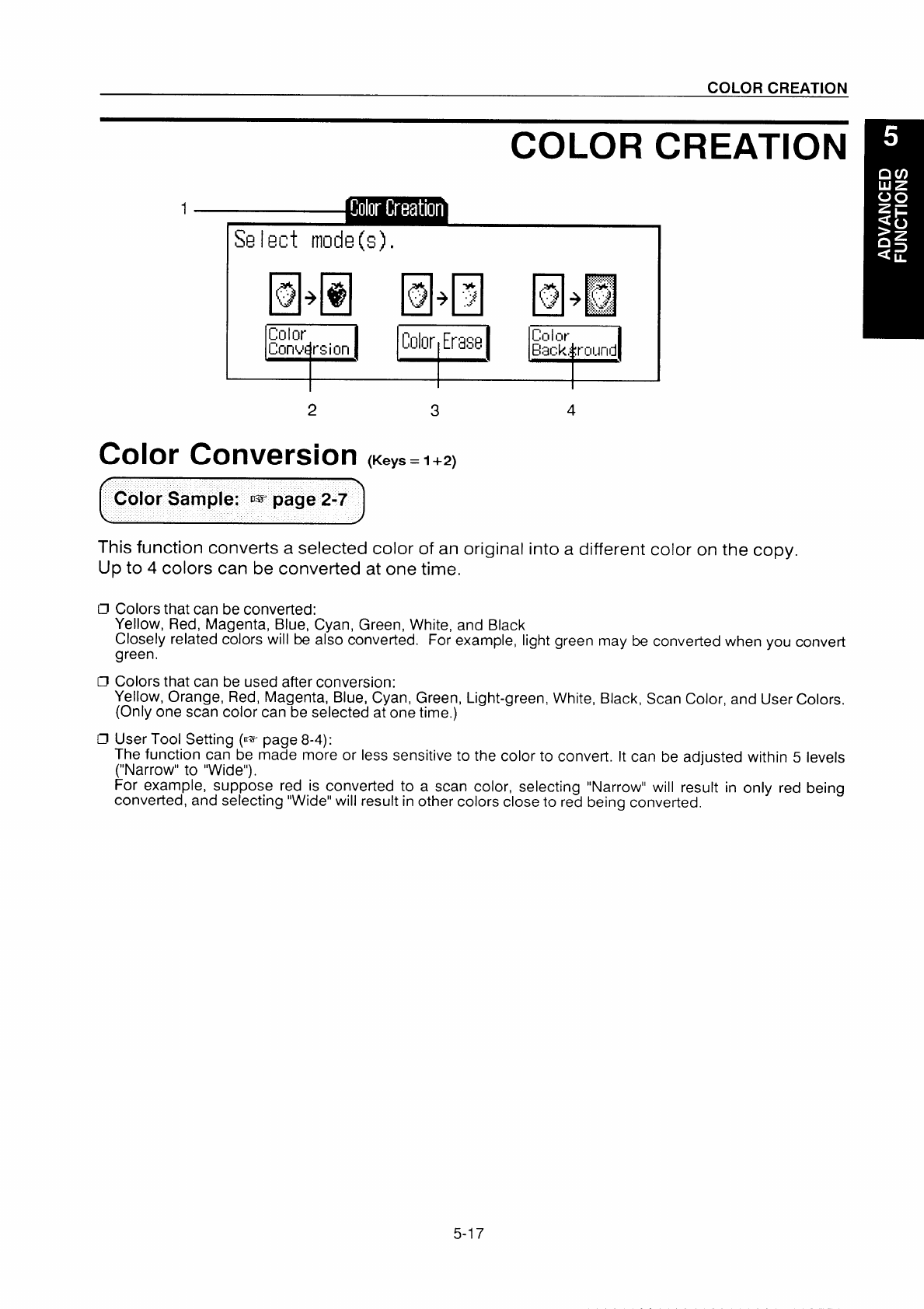
COLOR CREATION
1
SE Iect tmde(s).
2 3
Color conversion (Keys.1+2)
color sample: c@=page 2-7
4
This function converts a selected color of an original into a different color on the copy.
Up to
4 colors can be converted at one time.
Cl
Colors that can be converted:
Yellow, Red, Magenta, Blue, Cyan, Green, White, and Black
Closely related colors will be also converted. For example, light green may be converted when you convert
green.
CJColors that can be used after conversion:
Yellow, Orange, Red, Magenta, Blue, Cyan, Green, Light-green, White, Black, Scan Color, and User Colors.
(Only one scan color can be selected at one time.)
IJ User Tool Setting (= page 8-4):
The function can be made more or less sensitive to the color to convert. It can be adjusted within 5 levels
(“Narrow” to “Wide”).
For example, suppose red is converted to a scan color, selecting “Narrow” will result in only red being
converted, and selecting “Wide” will result in other colors close to red being converted.
5-17


















