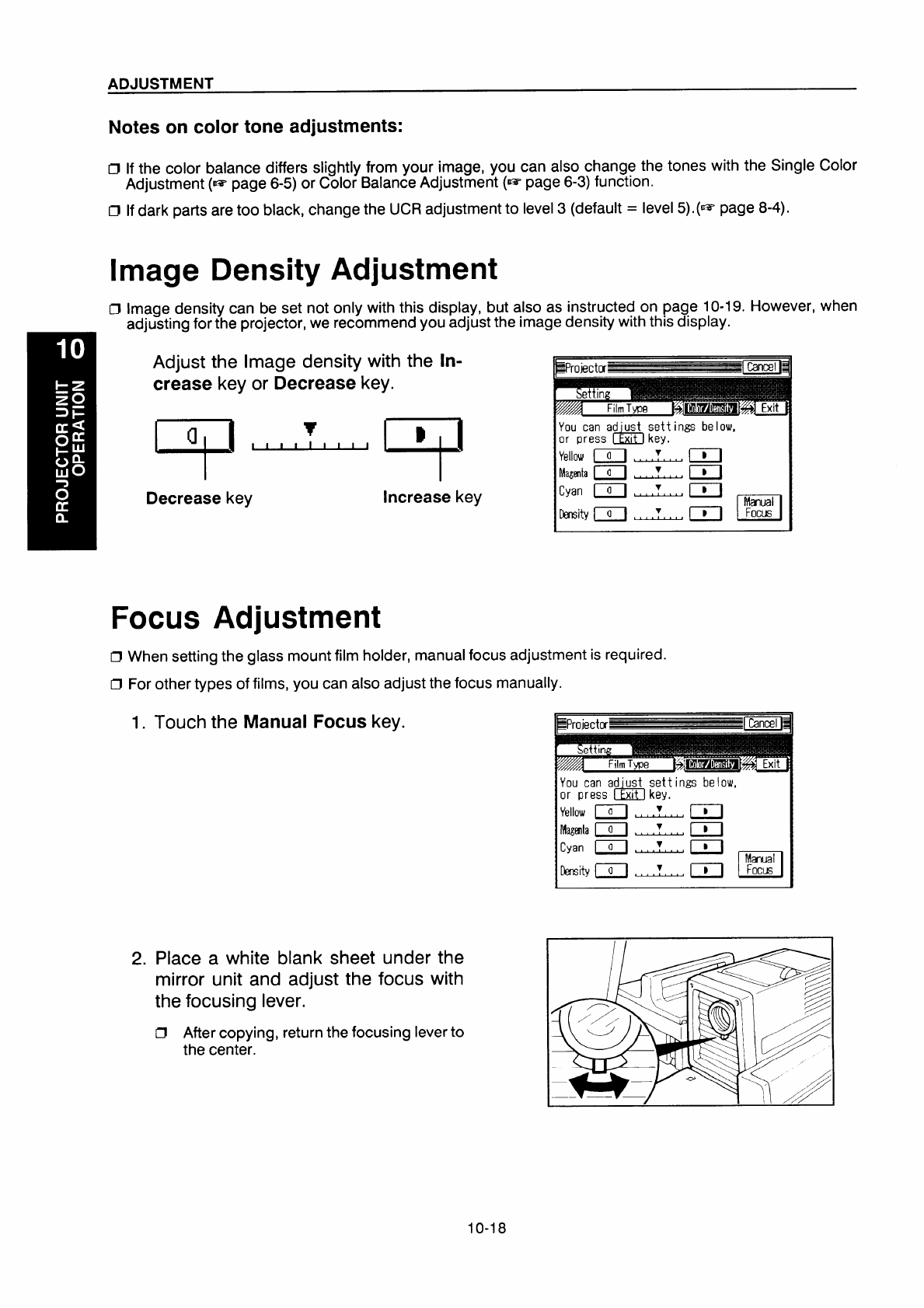
ADJUSTMENT
Notes on color tone adjustments:
Cl
If the color balance differs slightly from your image, you can also change the tones with the Single Color
Adjustment (= page 6-5) or Color Balance Adjustment (- page 6-3) function.
~ If dark parts are too black, change the UCR adjustment to level 3 (default = level 5).(= page 8-4).
Image Density Adjustment
Cl Image density can be set not only with this display, but also as instructed on page 10-19. However, when
adjusting for the projector, we recommend you adjust the image density with this display.
Adjust the Image density with the
in-
crease key or Decrease key.
Decrease key
Increase key
5rojectm—
[--g
—
Setting
You can ad ‘ust ~~~t ings be low,
or press
k
Focus Adjustment
~ When setting the glass mount film holder, manual focus adjustment is required.
~ For other types of films, you can also adjust the focus manually.
1. Touch the Manual Focus key.
2. Place a white blank sheet under the
mirror unit and adjust the focus with
the focusing lever.
Srojectm
[H’:
Setting
You can ad ‘ust ~$t ings be low,
h
or press x’ .
Yellow
Magrnta
Cyan
Dmsity
Cl After copying, return the focusing lever to
the center.
10-18


















