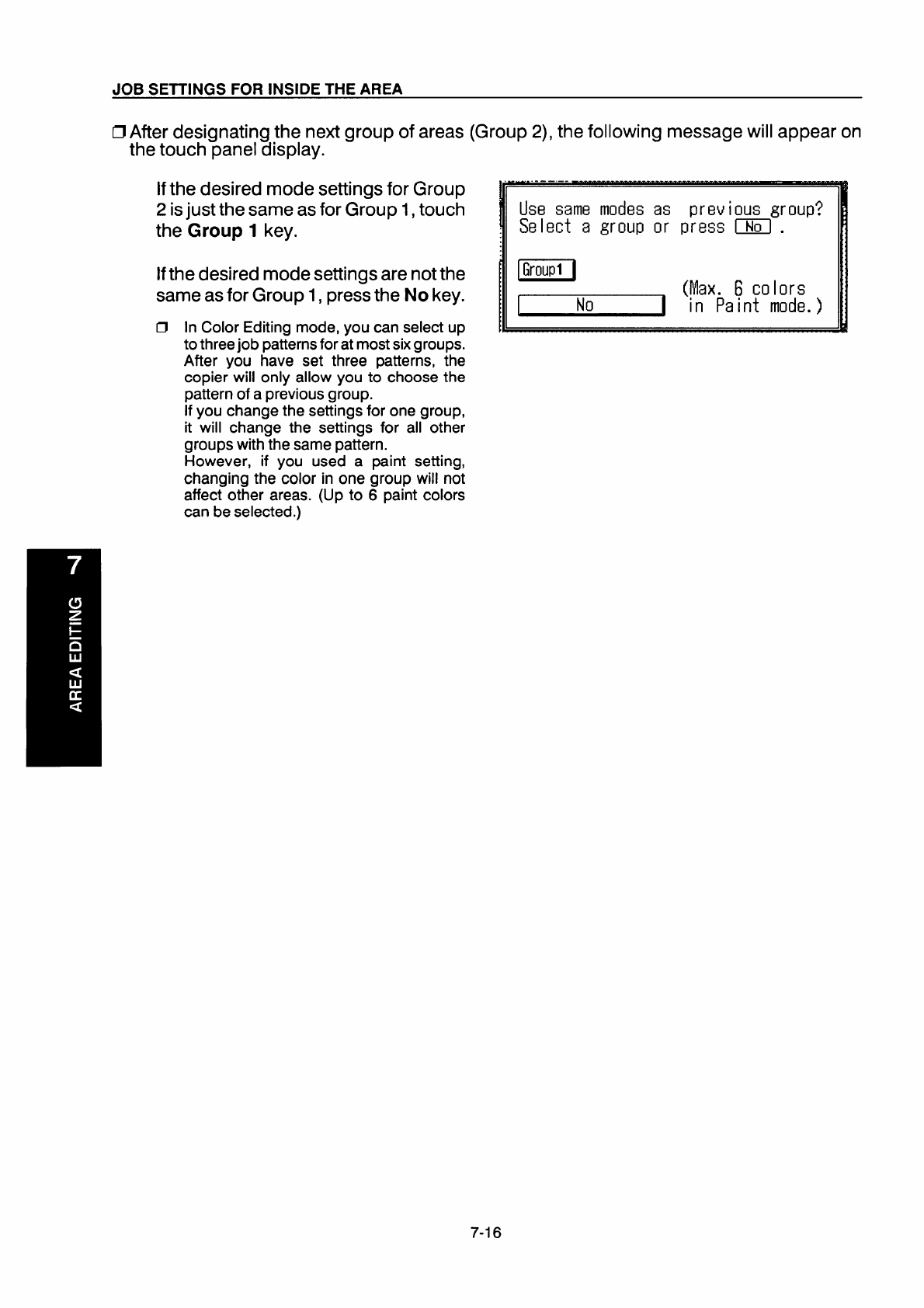
JOB SETTINGS FOR INSIDE THE AREA
~ After designating the next group of areas (Group 2), the following message will appear on
the touch panel display.
lJs~ same mndes as previous group?
Select a group or press CEl .
I
Ecl
(Max. 6 colors
[
No
I
in Paint mode. )
II
If the desired mode settings for Group ~
-------
1A
2 is just the same as for Group 1, touch
the Group 1 key.
If the desired mode settings are not the
same as for Group 1, press the No key.
Cl
In Color Editing mode, you can select up
1~
to three job patterns for at most six groups.
After you have set three patterns, the
copier will only allow you to choose the
pattern of a previous group.
If you change the settings for one group,
it will change the settings for all other
groups with the same pattern.
However, if you used a paint setting,
changing the color in one group will not
affect other areas. (Up to 6 paint colors
can be selected.)
7-16


















