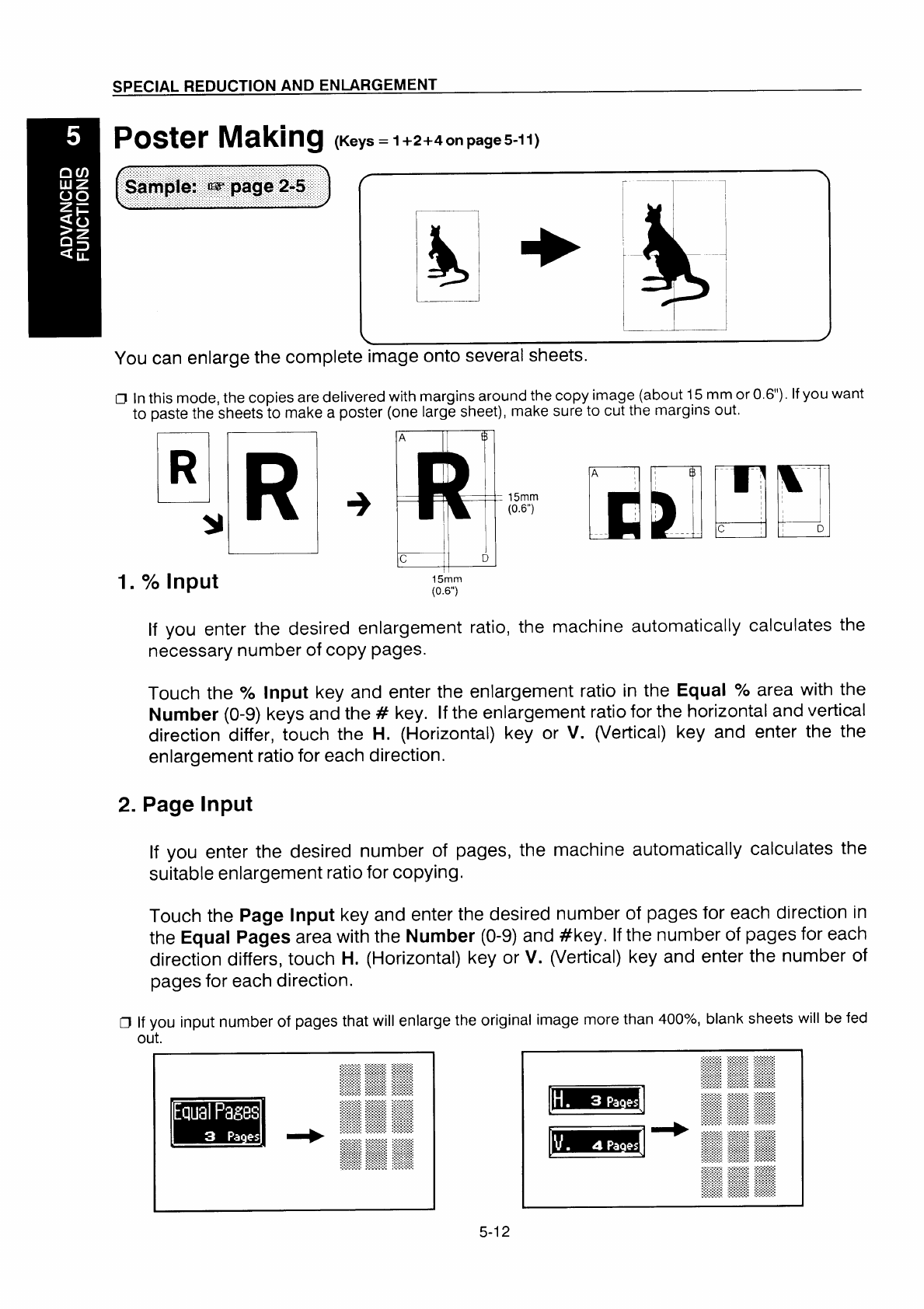
SPECIAL REDUCTION AND ENLARGEMENT
Poster Making (Keys =l+2+40npage5-11)
\
You can enlarge the complete image onto several sheets.
Cl In this mode, the copies are delivered with margins around the copy image (about 15 mm or 0.6”). If you want
to paste the sheets to make a poster (one large sheet), make sure to cut the margins out
1.
2.
I!!!!!lR
+
NH
15mm
s
(06)
YOInput
15mm
(0.6”)
If you enter the desired enlargement
necessary number of copy pages.
Touch the YO
Input key and enter the
ratio, the machine automatically calculates the
enlargement ratio in the Equal
YO area with the
Number (O-9) keys and the # key. If the enlargement ratio for the horizontal and vertical
direction differ, touch
the H. (Horizontal) key or V. (Vertical) key and enter the the
enlargement ratio for each direction.
Page Input
If you enter the desired number of pages, the machine automatically calculates the
suitable enlargement ratio for copying.
Touch the
Page Input key and enter the desired number of pages for each direction in
the
Equal Pages area with the Number (O-9) and #key, If the number of pages for each
direction differs,
touch H. (Horizontal) key or V. (Vertical) key and enter the number of
pages for each direction.
Cl
If you input number of pages that will enlarge the original image more than 400Y0, blank sheets will be fed
out.
5-12


















