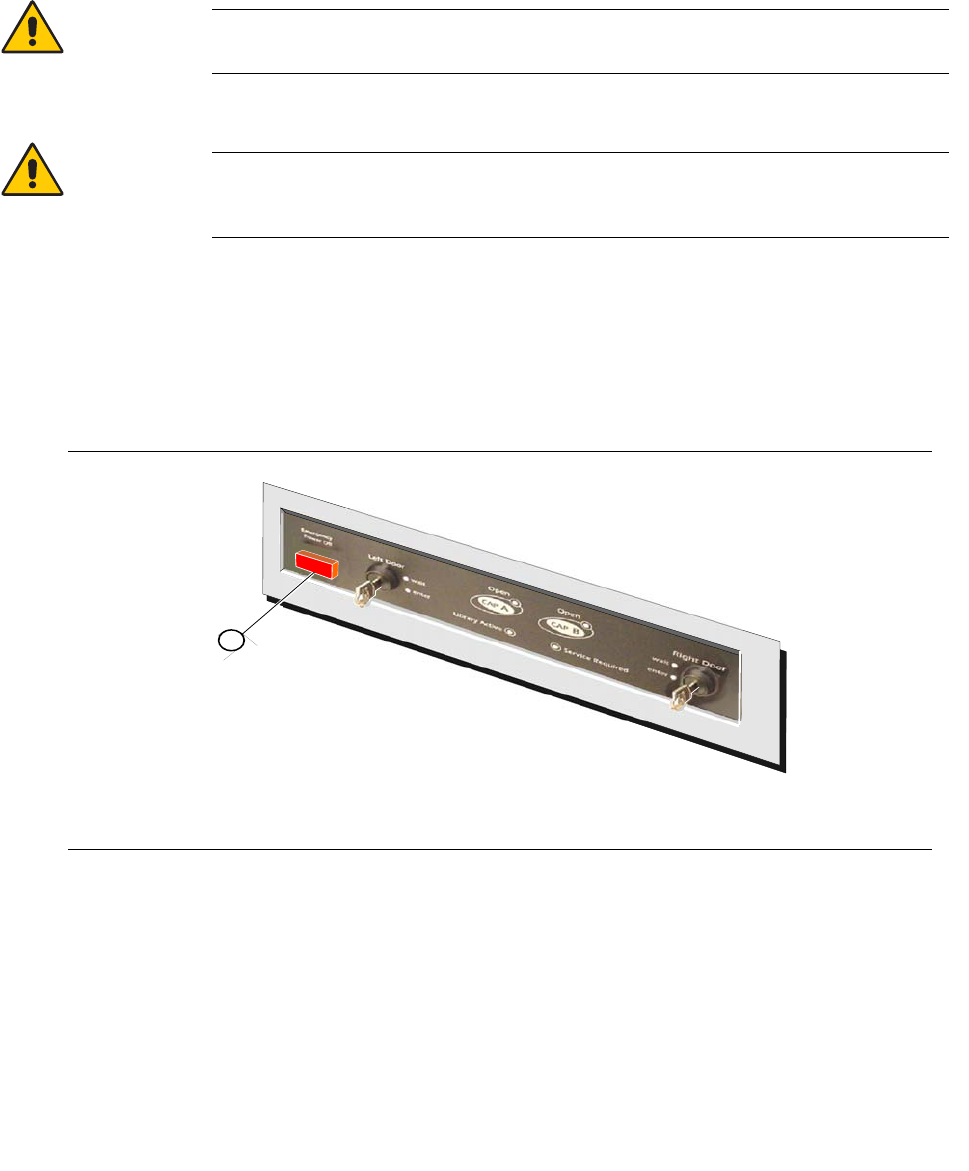
Manual Mode of Operation
96154 • Revision K Chapter 4 Library Operation 67
Exiting the Library
Before you leave the library, make sure that no tools or foreign objects are left, and no
cartridges are outside the cartridge slots. Then:
1. Return the cartridges that your removed to do a manual mount/dismount to their
slots.
2. Step outside the library.
Warning – Possible Physical Injury. Before you close the library access door,
look inside the library and ask in a loud voice if anyone is inside the library.
3. Close the front access door.
Caution – Equipment/Media Damage. Do not slam the door. You could damage the door
or cause cartridges to fall onto the floor. The robot cannot recover cartridges that fall
onto the floor.
4. Insert the key and lock the access door. Keep the key in a safe place.
In the unlikely event that someone becomes locked inside and the system begins to
start up, lights flash for 30 seconds before the robot starts to move. This provides
enough time to push the emergency robotic stop switch on the CAP door
(FIGURE 4-10). This actions stops any further robotic movement.
FIGURE 4-10 Emergency Robotic Stop Switch
1. Emergency robotics stop switch
1
L203
_
471


















