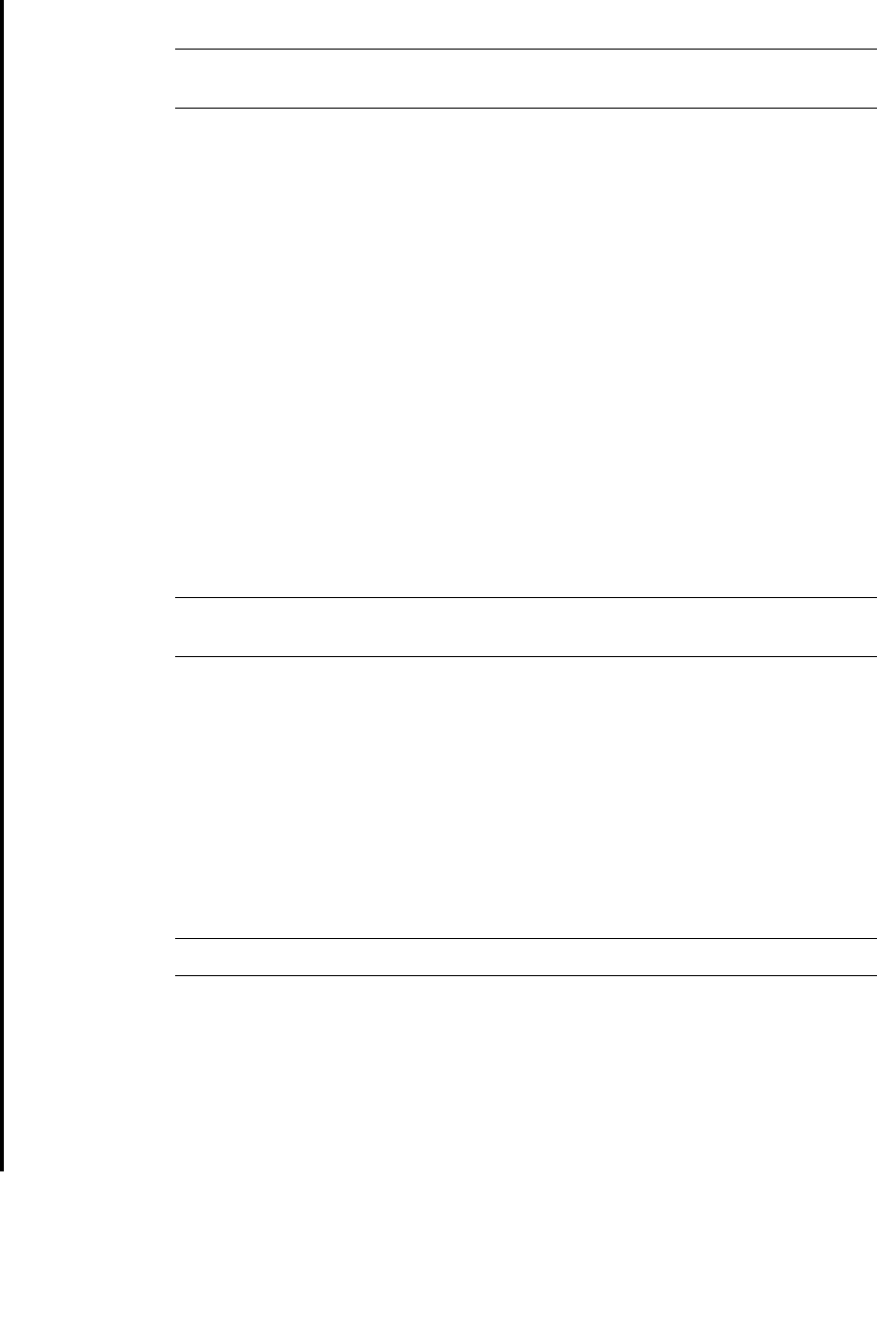
Automated Mode of Operation
56 StreamLine™ SL8500 Modular Library System User's Guide • March 2007 Revision K • 96154
Scenario 1—CAP reservation released by the ACSLS host
Note – This illustrates how a CAP reservation is released by the host in normal
operations.
1. Partition 1, Host 1 (ACSLS) is ejecting cartridges through CAP A.
■ CAP A is reserved to Partition 1, Host 1.
■ Cartridges belonging to Partition 1, Host 1 are contained in CAP A.
2. Partition 2, Host 2 requests to enter cartridges. The library rejects the request with a
message indicating that the CAP is reserved by Partition 1, Host 1.
3. All cartridges are successfully ejected. The ACSLS host automatically terminates the
eject request.
4. The library operator verifies that the CAP is empty, and then closes the CAP.
■ The library locks the CAP and audits it to verify that it is empty.
■ The library releases the CAP reservation. The CAP is available to all partitions.
5. Host B must resubmit the enter request.
■ CAP A is reserved to Partition 2, Host 2.
Scenario 2—CAP reservation overridden successfully
Note – This illustrates an exceptional situation, where a CAP reservation must be
overridden (unreserved) by the library operator.
1. Partition 1, Host 1 (ACSLS) is entering cartridges through CAP A.
■ CAP A is reserved to Partition 1, Host 1.
■ Cartridges belonging to Partition 1, Host 1 are contained in CAP A.
2. Partition 2, Host 2 requests to enter cartridges through CAP A. The library rejects the
request with a message indicating that the CAP is reserved by Partition 1, Host 1.
3. All cartridges are successfully entered, but the requestor does not explicitly
terminate the enter request through the ACSLS host.
■ CAP A remains unlocked and reserved to Partition 1, Host 1.
Note – The enter operation must always be explicitly terminated from the host.
4. The library operator is unable to access the ACSLS console to terminate the enter.
The operator uses the SLConsole to override the reservation on CAP A. (See
“Overriding a CAP Reservation” on page 54 for the detailed procedure.)
■ The library removes the CAP reservation and sets the CAP user to “default.” The
CAP is unavailable to all partitions.
■ The library sends a message to Partition 1, Host 1, indicating that the reservation on
CAP A has been overridden.


















