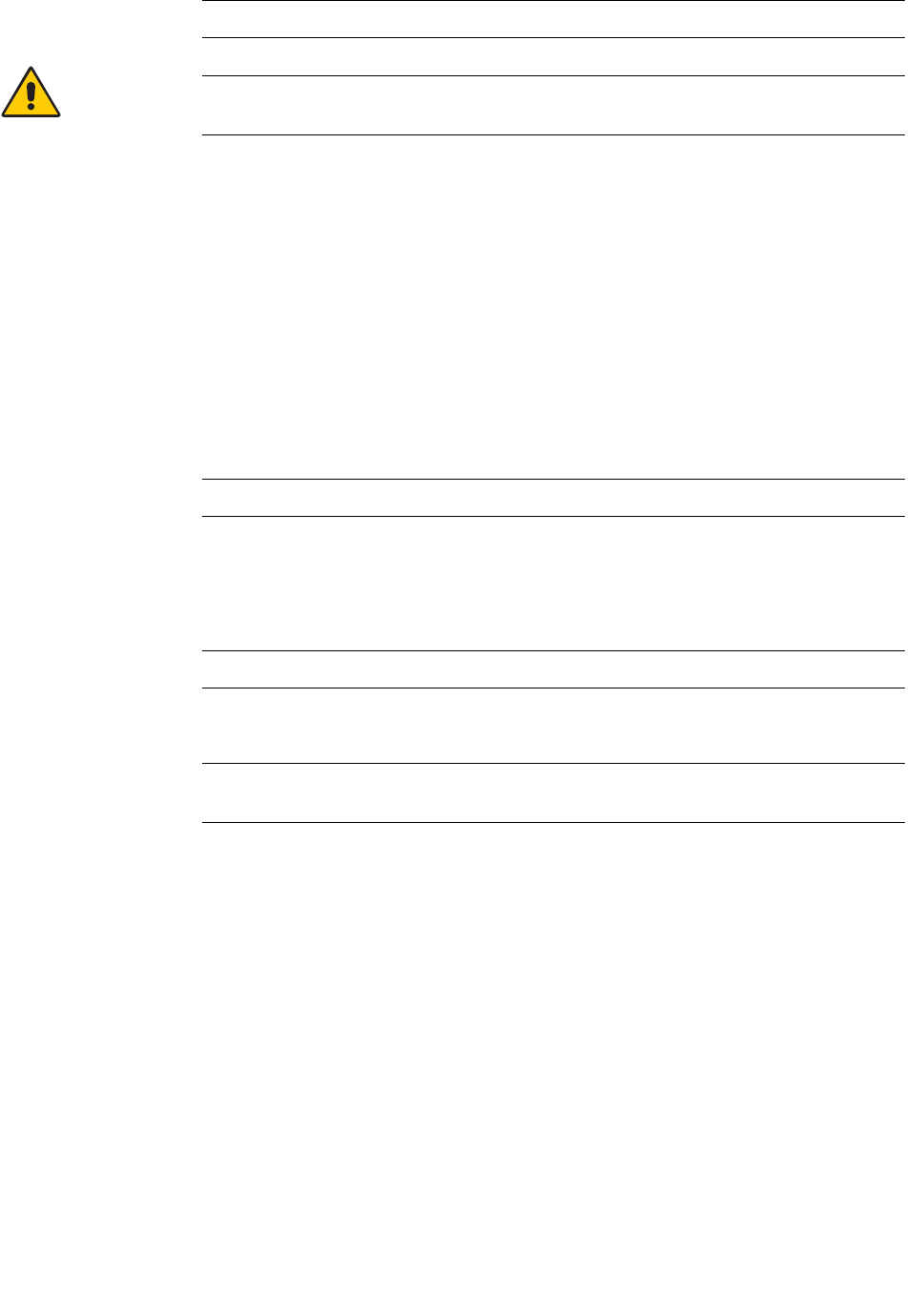
Automated Mode of Operation
48 StreamLine™ SL8500 Modular Library System User's Guide • March 2007 Revision K • 96154
Note – The above action causes the CAP to rotate inward for robotic access.
Caution – Possible Equipment Damage. DO NOT manually force the CAP to open or
close.
2. From the StreamLine Library Console, select Tools > Utilities.
3. Select the CAP and then change the Locked status to False, and then select Apply.
See the online help documentation accessible through the Library Console
application.
Cartridge Slot Locations
Slot locations within the CAPs have the following addressing:
1. Library number (within a library complex)
2. Rail number – Rails are numbered 1 through 4, rail 1 is the topmost rail.
Note – CAP slots begin numbering at rail 2.
3. Column number – Columns are “signed” numbers as seen from the front of the
library, where +1 is right of the drive bays and -1 is to the left of the drive bays.
4. Side number – Outer wall = 1, Inner wall = 2
Note – For CAPs, side number -1 = CAP A and side number +1 = CAP B.
5. Row number – Numbered consecutively, from the top down
Note – CAP slots begin with row number 0, which is the magazine handle. CAP slots
are not considered as storage slots.


















