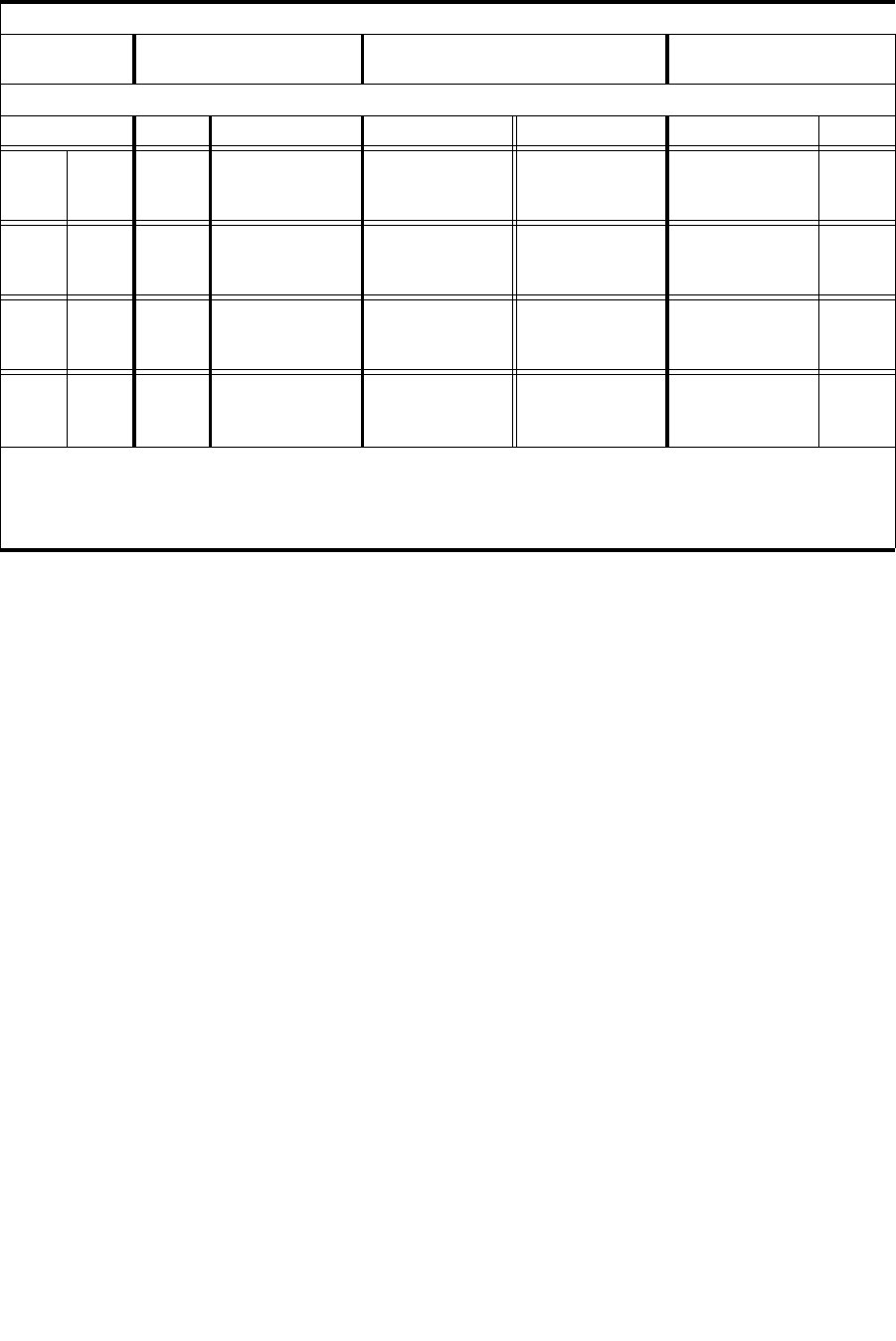
Cartridge Address
96154 • Revision K Appendix A Cartridge Slot Locations 121
Example One:
As viewed from the front of the library, cartridge location 1, 4, -3, 1, 13 would be the
slot next to drive number one (lower left drive). Listing this location breaks down as
follows:
1 = Library number
4 = Bottom rail
-3 = The first cartridge column to the left of the drive bay area
1 = Side number (outer wall)
13 = Bottom row, next to the bottom, left drive
Example Two:
Cartridge location 1, 1, 3, 1, 1 would be the slot next to drive number 61 (top, left drive):
1 = Library number
1 = Top rail
3 = The first cartridge column to the right of the drive bay area
1 = Side number (outer wall)
1 = Top row, opposite the top, right drive
TABLE A-4 Cartridge Locations (3 of 3)
Inner Walls (2)
Rail Row
Left Side
(Customer Module)
Wall Opposite
Drive Module
Right Side
(Customer Module)
Columns
-11 -10 -9 -2 -1 +1 +2 +9 +10 +11
Rail 1
Rows
1
14
1
14
1
14
1
14
1
14
1
14
1
14
1
14
1
14
1
14
Rail 2
Rows
1
14
1
14
1
14
1
14
1
14
1
14
1
14
1
14
1
14
1
14
Rail 3
Rows
1
14
1
14
1
14
1
14
1
14
1
14
1
14
1
14
1
14
1
14
Rail 4
Rows
1
14
1
14
1
14
1
14
1
14
1
14
1
14
1
14
1
14
1
14
Notes:
Inner walls begin their numbering from -9 on the left, and +9 on the right.
If a storage expansion module is added, column numbering will be consecutive, starting from column -3 on the
left and +3 on the right.


















