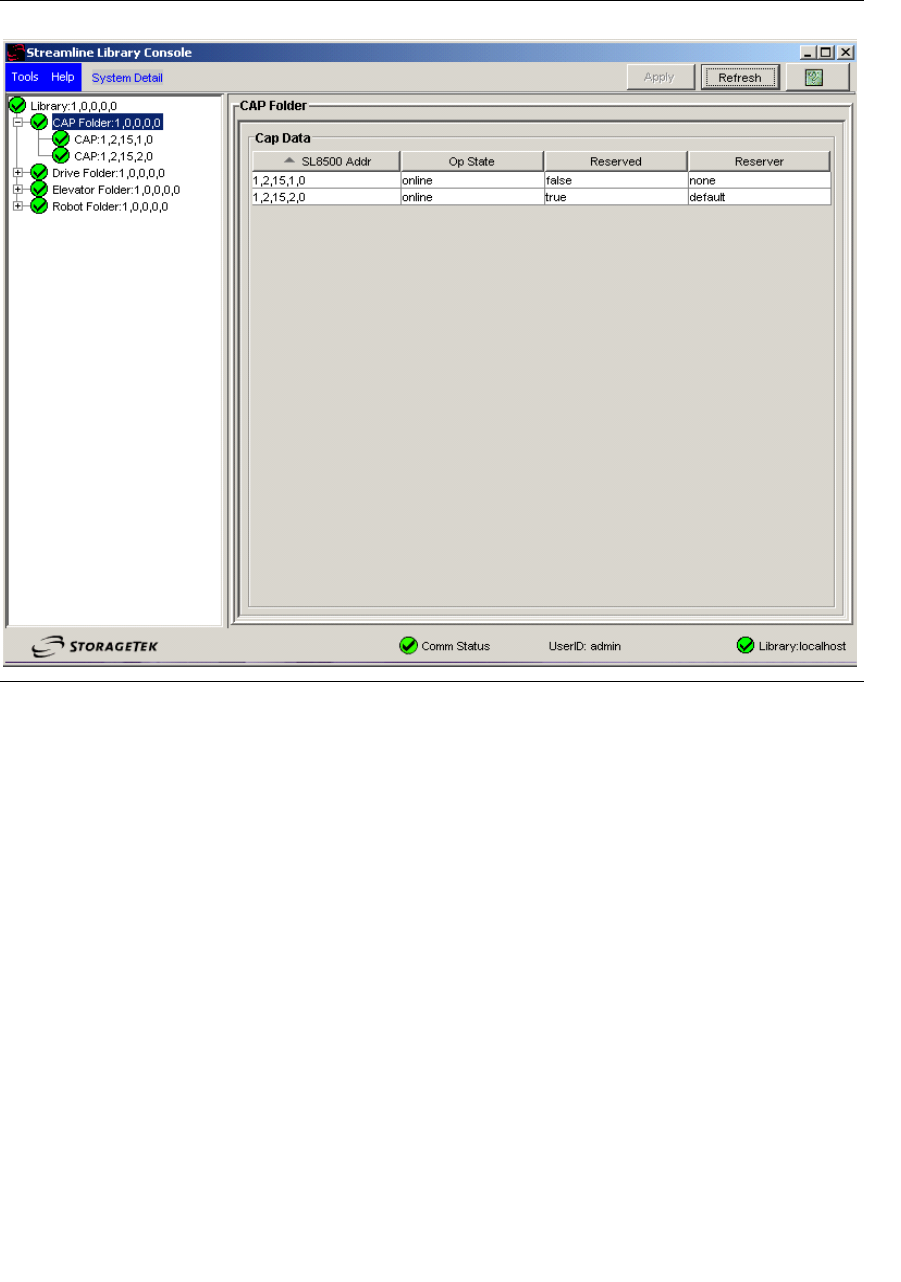
Automated Mode of Operation
96154 • Revision K Chapter 4 Library Operation 49
An example of how this notation appears on the operator panel is shown in
FIGURE 4-2.
Importing Cartridges
When a cartridge is imported, the VOLID is read by the HandBot hand’s bar-code line
scanner and the cartridge is assigned a home slot by the library controller or mounted
on a drive, depending upon the purpose for which it was imported. The location of a
stored cartridge is recorded in library memory, designated in the form of library
number, rail, column, side, and row numbers (see Appendix A, “Cartridge Slot
Locations”). The location is also transmitted to the host and stored in its cartridge
database.
Cartridges must be properly labeled (see “LTO Ultrium Generation 2 (Gen2) Fibre
Channel Drives” on page 84) and correctly placed in the CAP slots. Insert the cartridges
so that the customer label (if present) is facing up, the hub gear is facing down, and the
VOLID label is facing you. Cartridges may be placed in any CAP slot, in any order; the
HandBot audits all CAP slots upon closure of the CAP door. See “Ordering Cartridges
and Labels” on page 75 for proper labeling and placement information.
FIGURE 4-2 StreamLine Library Console – CAP


















