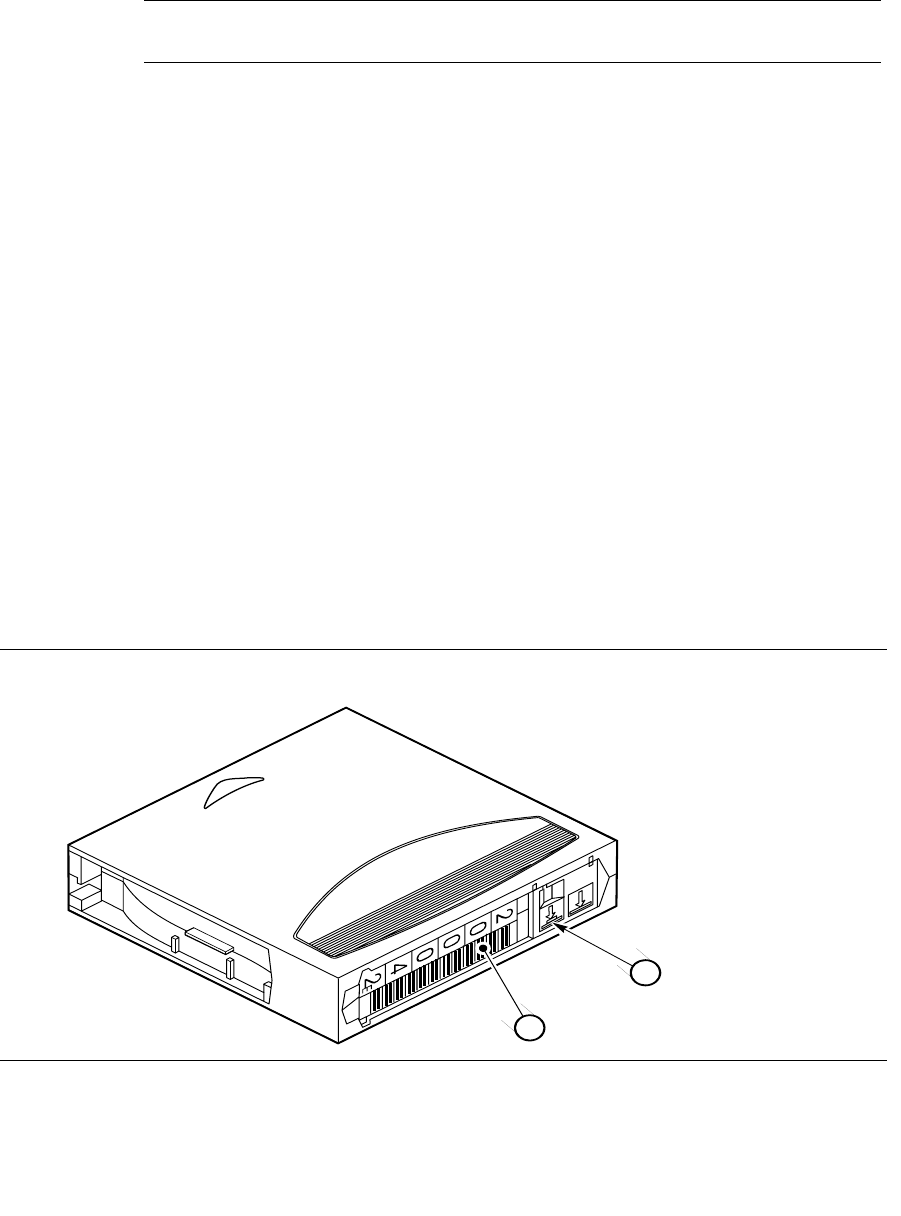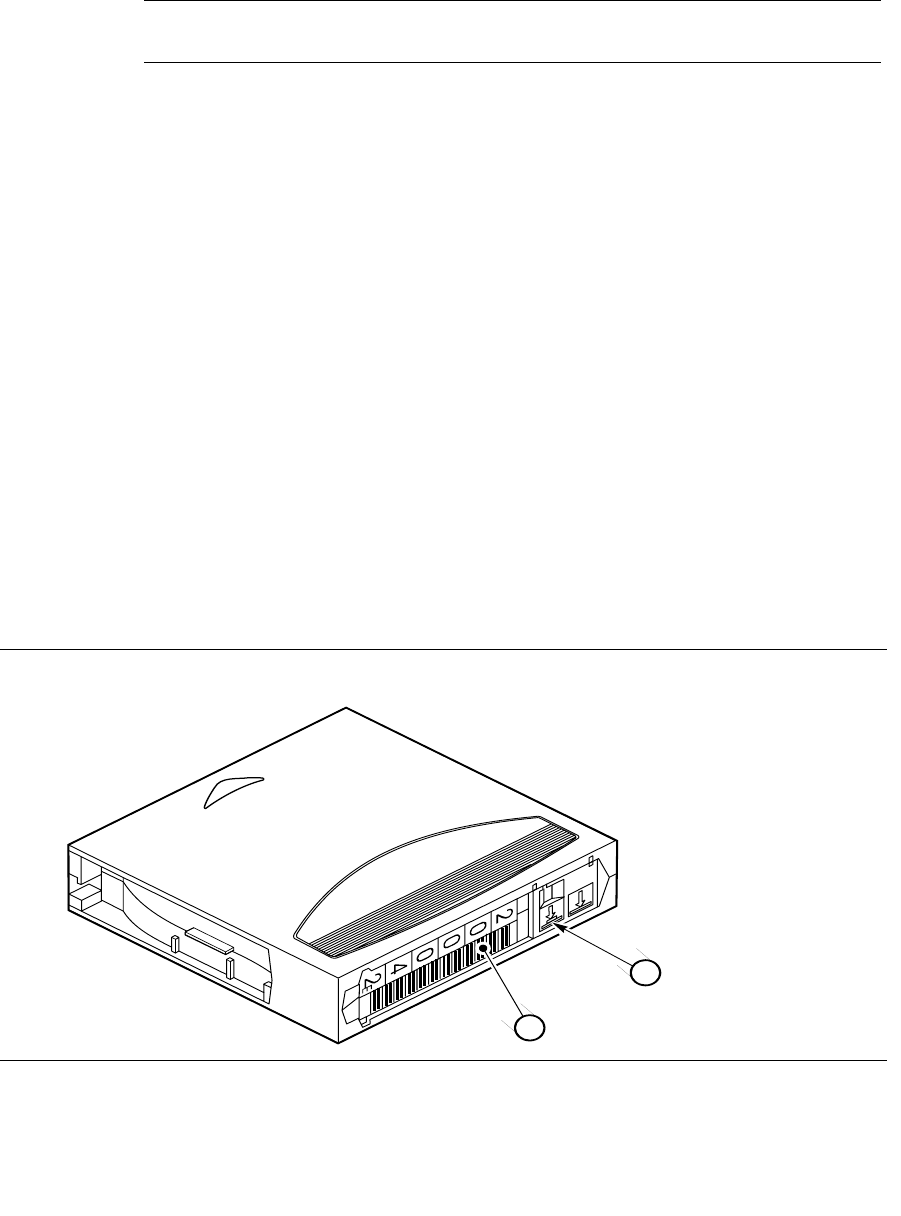
Applying Labels to Cartridges
92 StreamLine™ SL8500 Modular Library System User's Guide • March 2007 Revision K • 96154
3. Peel the backing from the VOLID label.
4. Lay the cartridge flat, in the position you would use to insert the cartridge in a tape
drive.
5. Position the VOLID label with the bar-code characters below the alphanumeric
characters. Press it into place.
Note – On LTO Ultrium VOLID labels, the alphanumeric characters can be either
vertical or horizontal.
6. If the cartridge has a customer label, place the label in the area and press it into
place.
7. Repeat Steps 2 through 5 for the media ID label.
8. The label must be within the indented area of the cartridge so that the edges of the
label are parallel to the edges of the cartridge. The label should be close to the inside
edge of the indented area but must never overlap the edge of this area. FIGURE 5-8
on page 92 through FIGURE 5-10 on page 93 illustrate labeling and the locations of
the SDLT, the T9840 and T9940 cartridges. See FIGURE 5-4 on page 84 for the LTO
Ultrium FIGURE 5-3 on page 82 for the T10000 cartridge label area.
Notes:
1. Make sure that the label is not placed elsewhere on the cartridge surface.
2. Make sure that the edges of the label do not curl up; curling causes the cartridge to
stick in the drive loader.
3. Use labels that do not leave a residue when they are removed.
4. Make sure that the label contains a VOLID.
FIGURE 5-8 Applying Cartridge Label to SDLT Cartridge
1. SDLT cartridge
2. VOLID label
1
2