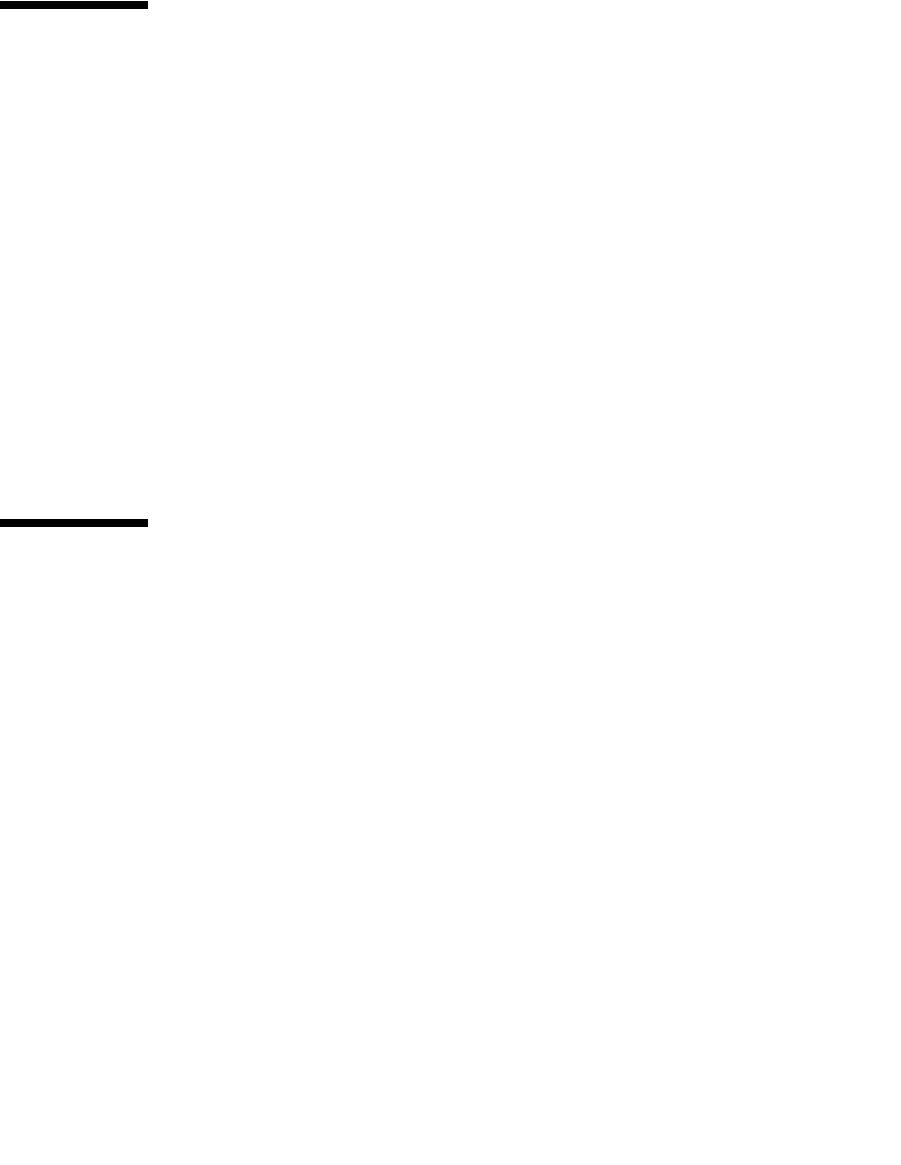
SNMP Commands
134 StreamLine™ SL8500 Modular Library System User's Guide • March 2007 Revision K • 96154
■ Secure Hash Algorithm (SHA-1/SHA)—A popular one-hash algorithm used to
create digital signatures; it is more secure, but slightly slower than MD5 (see also
“Message Digest 5”). (Source: The Internet Society, RFC 3174)
■ Trap/Notification—A message that reports a problem, error, or significant event that
occurred within the device.
■ Trap Level String—The list of trap levels that will be filtered (see TABLE C-1 on page
136
). The maximum length is 31 alphanumeric characters.
SNMP Commands
SNMP offers commands that follow a simple request/response exchange to
communicate between the manager and the agent.
The manager issues request such as:
■ Get: A request for information of a specific variable.
■ GetNext: A request for the next specific variable.
■ Set: A request to change the value of a specific variable.
■ The agent responds with:
■ Get-Response: A response to the manager’s Get and GetNext commands.
■ The agent sends out asynchronous events:
■ Trap: An asynchronous message to the recipients about an event.
SNMP “walks” are also functional. Refer to the SNMP software documentation for
additional information.
Access Control
Because community strings provide a form of access control in SNMP, StorageTek’s
embedded agent will not rely on the so-called “private” community string in order to
accept changes to the library’s configuration. The MIB can be viewed with v3/v2
get/getnext. The library properties can only be changed with the v3 set command.
Using an administrative password provides access control and authorization for
Set
operations. Consequently StorageTek’s embedded agent uses only one community
string for both
Get and Set operations.
Traps however, can be sent to recipients using v2c/v3-based PDUs. Different
community strings can be specified while adding entries to the Trap Recipient List.


















