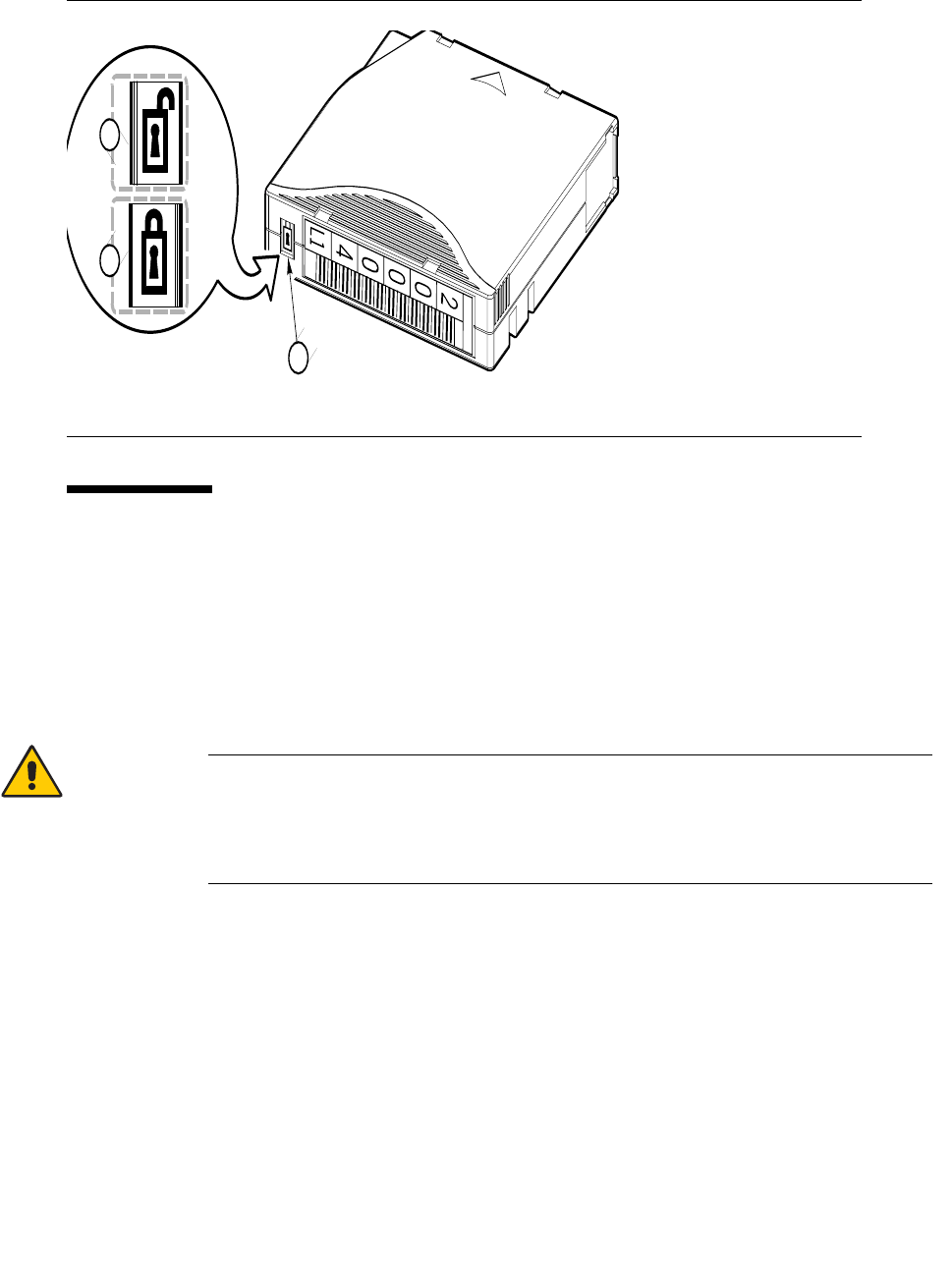
Maintaining Cartridges
96154 • Revision K Chapter 5 Cartridge Information 97
Maintaining Cartridges
The following section describe how to clean cartridges and repair a detached leader
block.
Cleaning the Cartridge Exterior
Caution – CARTRIDGE DAMAGE: Certain solvents can damage the cartridges. DO
NOT USE ACETONE, TRICHLOROETHANE, TOLUENE, XYLENE, BENZENE,
KETONE, METHYL ETHYL KETONE, METHYLENE CHLORIDE,
ETHYLDICHLORIDE, ESTERS, ETHYL ACETATE, OR SIMILAR CHEMICALS TO
REMOVE LABELS OR TO CLEAN CARTRIDGES.
Wipe all dust, dirt, and moisture from the cartridge with a lint-free cloth.
Use StorageTek Tape Cleaner Wipes, PN 4046289-01 to clean the cartridges. These wipes
are saturated with isopropyl alcohol. Do not let any solution touch the tape or get
inside the cartridge.
FIGURE 5-14 Setting the LTO Ultrium Cartridge Write-Protect Switch
1. Write protect switch
(data=red, cleaning=
gray)
3
2
L203 46
4
1


















