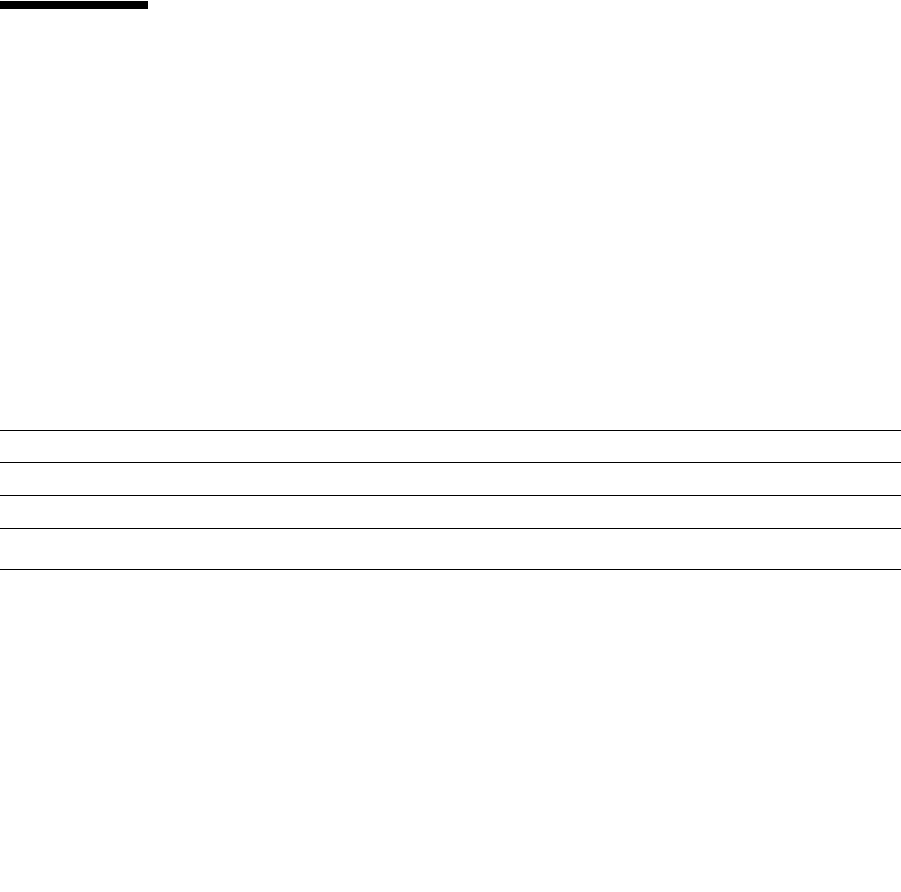
SNMP Traps/Notifications
136 StreamLine™ SL8500 Modular Library System User's Guide • March 2007 Revision K • 96154
Copying the MIB Text File
The MIB text resides within the library’s controller card (HBC). Use the Library Console
(2.26.00) or higher to copy the MIB text file to your PC.
▼ To copy the MIB file
1. Log on to the library using StreamLine Library Console.
2. Select Tools ⇒
Diagnostics.
3. Click the TransferFile tab.
4. Click the Transfer button next to “STREAMLINE_TAPE_LIBRARY_MIB_TEXT.text
file.”
5. In the Save dialog box, select a “Save in” folder.
6. Type in a file name.
7. Click Save.
SNMP Traps/Notifications
Your Service Representative will add users to the recipients list and configure the traps
required to give them access to the information. Currently, this can be only be done
through the CLI port, using the “service” logon.
Trap/Notification Levels
Trap or notification levels available at this time are listed in TABLE C-1. Trap levels are
generally filtered to include only those traps that you wish to monitor. These levels are
specified when entering the trap information.
Trap Data
SNMP traps provide data that are derivations of SL8500 log entries, such as:
■ Severity (such as error, warning, information; see TABLE C-2)
■ Result codes (such as “0000 = success,” “5010 = robot excessive posn error”)
TABLE C-1 Trap/Notification Levels
Trap Level Number Description
Error 1 Error/System Log entries
Warning 2 Warning Log entries
11 11
SNMP Agent Start Up


















