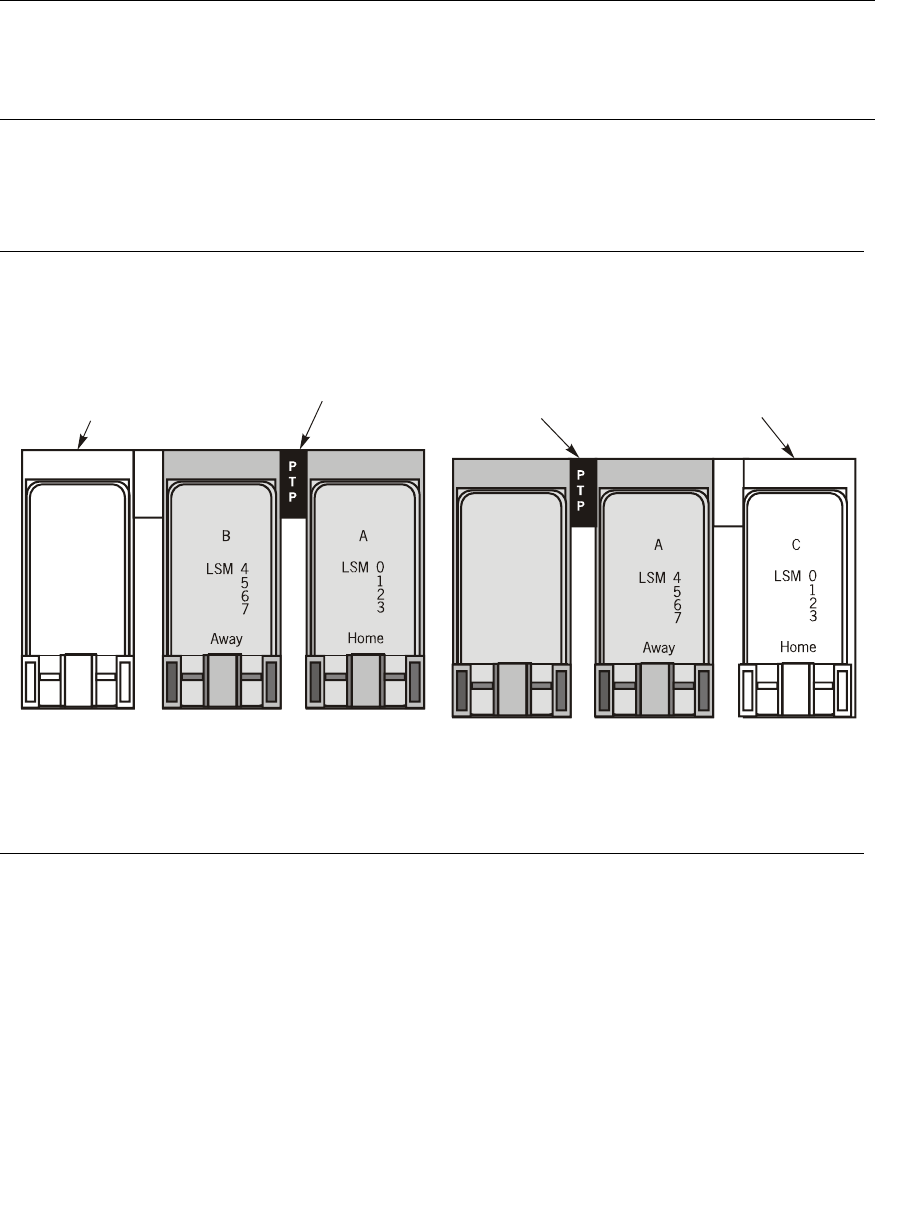
PTP Configuration
96154 • Revision K Chapter 2 Configuration Information 33
Perform audits in a specific sequence to avoid loss or mismatch of VOLIDs. first audit
the library with the highest numbered LSMs. The audit process must proceed sequentially
from left-to-right, as shown in TABLE 2-4. Audit the newly added library (lowest
numbered LSM) last.
FIGURE 2-1 shows how the libraries are configured when adding a PTP to an exiting
library complex.
TABLE 2-4 Adding a Library to the Right
Exiting Libraries New Library
First Audit
Library A
Second Audit
Library B
Last Audit
Library C
Renumbers LSMs 4-7 to 8-11 Renumbers LSMs 0-3 to 4-7 Assigns LSM numbers 0-3
FIGURE 2-1 Adding a PTP to an Existing Library Complex
An existing Library complex has two libraries (A and B), connected with a PTP.
A = The home library contains LSMs 0—3.
B = The away library contains LSMs 4—7
In this example, adding another library (C) to the left
of the library complex increases the LSM numbering
sequentially. This is the preferred method.
In this example, adding another library (C) to the
right of the library complex requires a
reconfiguration of LSM numbering.
New library C added to the
of libraries A and B with
a Pass-thru Port
left
C
LSM 8
9
10
11
Fron t
Pass-thru Port connecting
existing libraries A and B
L203 875
New library C added to the
of libraries A and B wit
h
a Pass-thru Port
right
B
LSM 8
9
10
11
Fro n t
Existing libraries A and B
connected with a
Pass-thru Port
L203 876


















