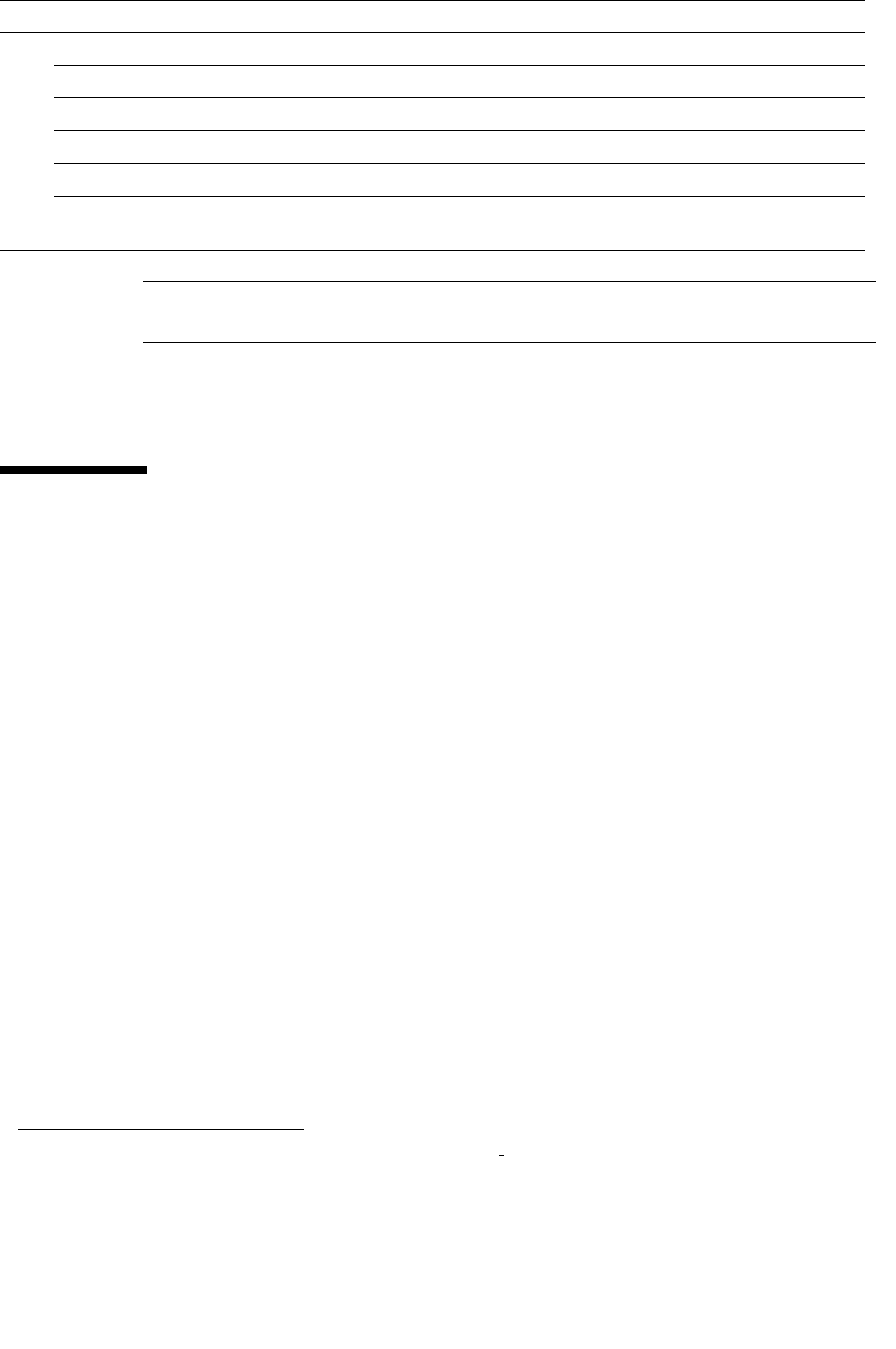
Drive and Electronics Module
96154 • Revision K Chapter 1 Introduction 5
Note – This total number of cartridges does not include slots in the cartridge access
port (CAP), pass-thru-port.
See Appendix A, “Cartridge Slot Locations” for information on reserved slots and
cartridge addresses.
Drive and Electronics Module
The major components of this module include:
■ AC power distribution units N+1 (standard) or 2N (optional) (see “Power” on
page 17)
■ Load sharing DC power supplies that provide power for the tape drives and
HandBots
■ Electronics control modules (ECM) and cards for library operation (see “Electronics
Control Module” on page 7)
■ Accessory racks to mount network devices and components, servers, and the service
delivery platform
■ Slots for 1 to 64 tape drives
Tape Drives
SL8500 library supports from 1 to 64 drives. The interface to these drives is fiber-optic
based; meaning Fibre Channel, FICON
1
, or ESCON
2
attachments.
Expansion Modules
First storage expansion module 3,176
Second storage expansion module 4,904
Third storage expansion module 6,632
Fourth storage expansion module 8,360
Fifth storage expansion module 10,088
1
There are no cartridge storage locations in the Drive and Electronics Module.
2
The Customer Interface Module contains 198 storage slots for cleaning and diagnostic cartridges
.
1. Short for Fiber Connection, or Fiber Connectivity—IBM’s fiber optic channel technology that extends the
capabilities ESCON. FICON supports full duplex data transfers over longer distances.
2. Short for Enterprise Systems Connection, or Enterprise Systems Connectivity—an IBM fiber optic channel technology
that supports half duplex data transfers up to 200 Mb/s.
TABLE 1-1
Data Cartridge Capacity (Continued)
Module Type Cartridge Capacity


















