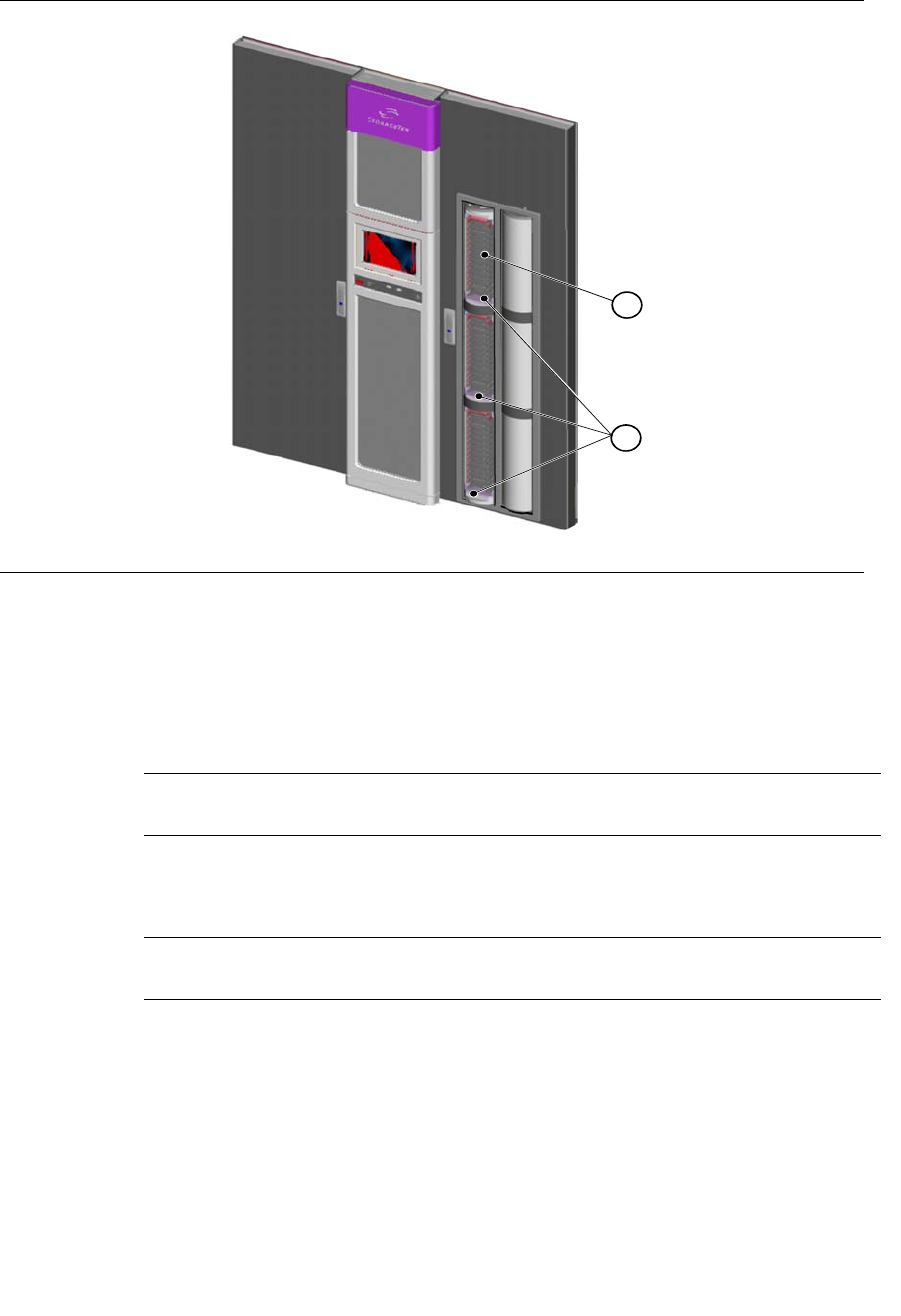
Automated Mode of Operation
96154 • Revision K Chapter 4 Library Operation 47
▼ To open the CAP
1. Logon to the StreamLine Library Console and select Tools > Utilities.
2. Select the CAP and then change the Locked status to False, and then select Apply.
See the online help documentation accessible through the Library Console
application.
Note – The LED light is on when you unlock the CAP and the CAP status changes to
“unlocked” in the host library management software.
3. Press the appropriate CAP Unlocked button (CAP A or CAP B) on the operator
keypad (FIGURE 1-6 on page 14).
Note – This action causes the CAP to rotate outward and present the magazines to load
or unload cartridges.
▼ To close the CAP
1. Press the appropriate CAP Unlocked button (CAP A or CAP B) on the operator
keypad.
FIGURE 4-1 CAP A Unlocked
1. CAP slot 2. Three magazines with 13 slots each
L203_473
1
2


















