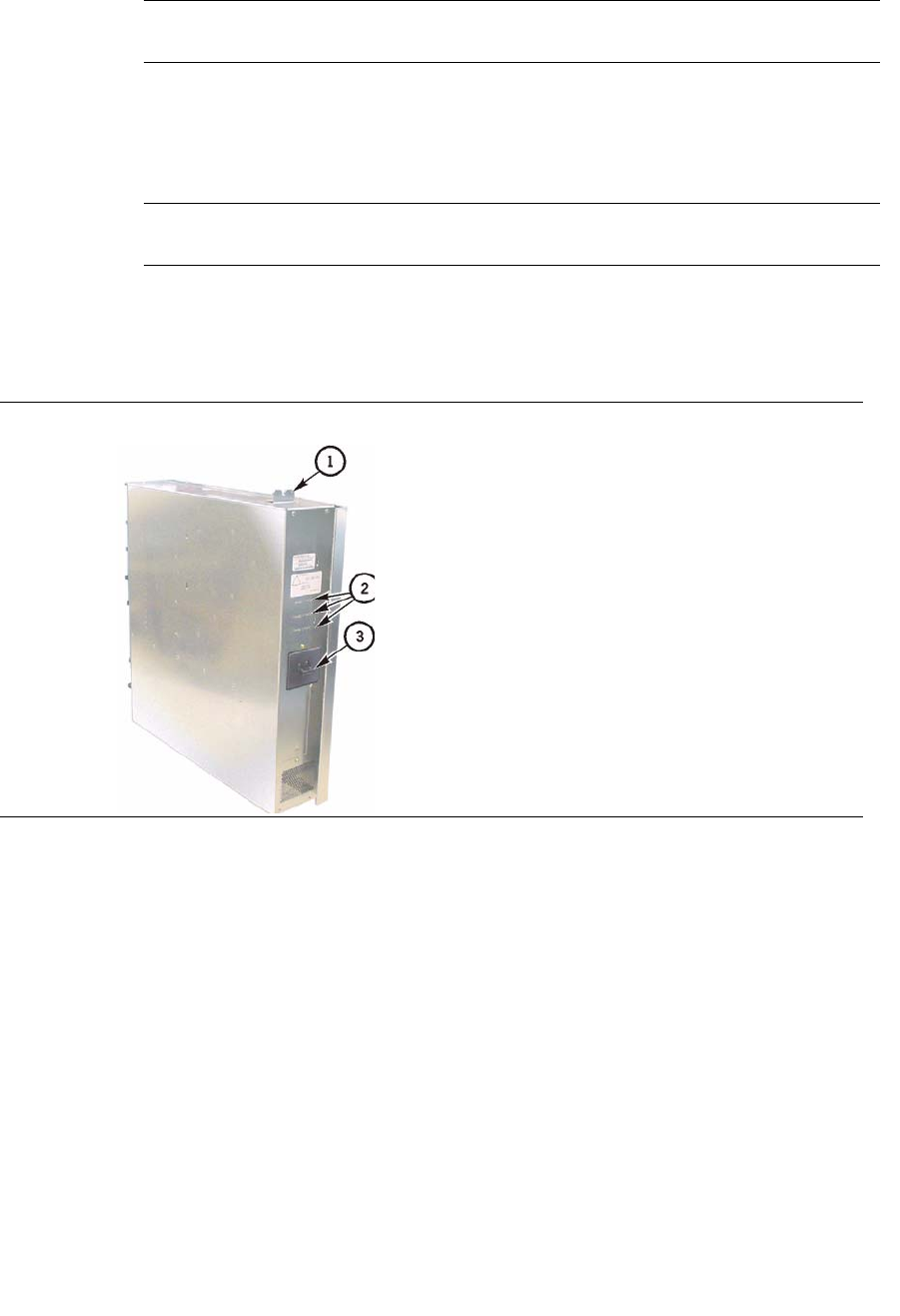
Powering-off the Library
96154 • Revision K Chapter 4 Library Operation 69
4. Make sure that the drives are empty by verifying the drive state using the
StreamLine Library Console.
Note – Refer to the online help documentation accessible through the Library Console
application.
5. Open the rear doors of the library.
6. Locate the power distribution unit (PDU) and move the system power-off/on switch
to the OFF position (0).
Note – If the library has a 2N power configuration, you must switch off the system
power on both the PDUs.
An AC PDU is shown in FIGURE 4-11.
Figure 20 illustrates the locations of all power supplies (except for the Customer
Interface Module’s front frame area).
FIGURE 4-11 AC PDU
1. Retainer
2. LEDs
3. System Power Off/On Switch


















