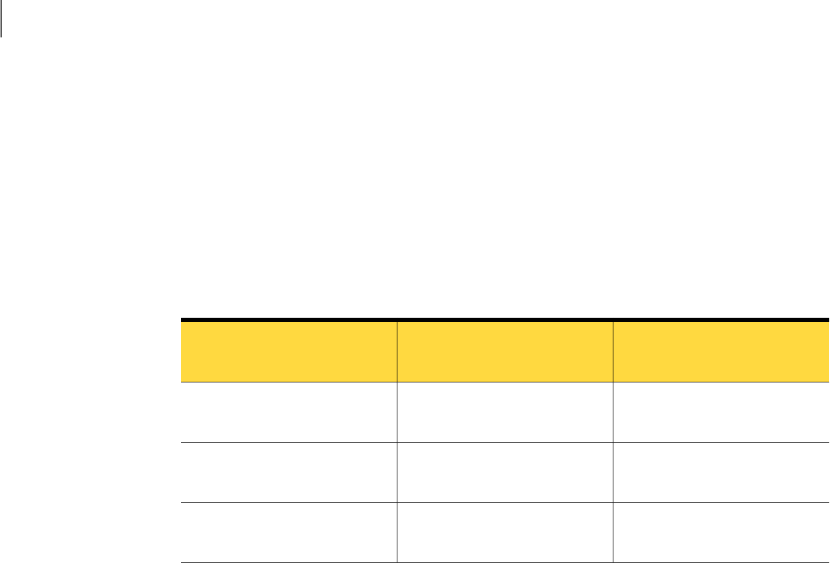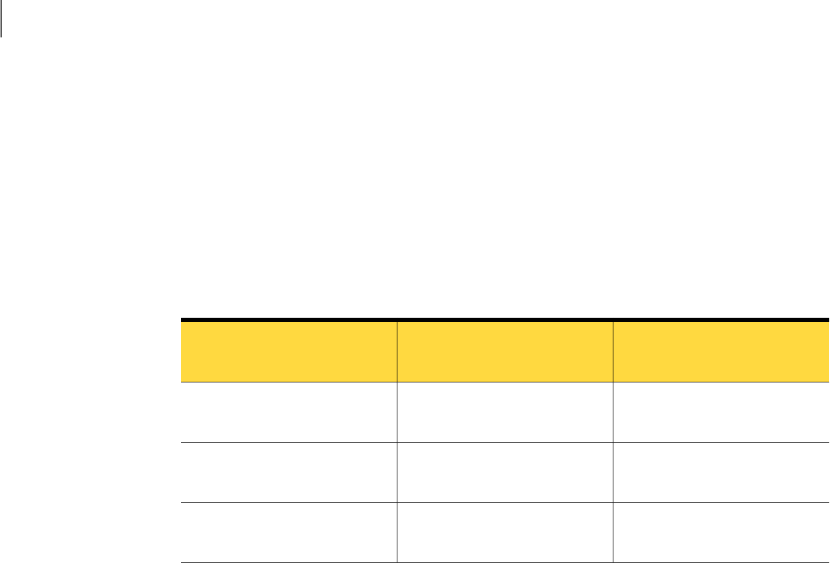
Setting up the node to run in secure mode
You must follow this procedure only if you are adding a node to a cluster that is
running in secure mode. If you are adding a node to a cluster that is not running
in a secure mode, proceed with configuring LLT and GAB.
See “Configuring LLT and GAB” on page 128.
Table 7-2 uses the following information for the following command examples.
Table 7-2
The command examples definitions
FunctionFully-qualified host name
(FQHN)
Name
The new node that you are
adding to the cluster.
saturn.nodes.example.comsaturn
The root broker for the
cluster
RB1.brokers.example.comRB1
Another rootbroker, not the
cluster's RB
RB2.brokers.example.comRB2
To verify the existing security setup on the node
1
If node saturn is configured as an authentication broker (AB) belonging to a
root broker, perform the following steps. Else, proceed to configuring the
authentication broker on node saturn.
See “Configuring the authentication broker on node saturn” on page 127.
2
Findouttheroot brokertowhichthe nodesaturnbelongsusing thefollowing
command.
# vssregctl -l -q -b \
"Security\Authentication\Authentication Broker" \
-k "BrokerName"
3
If the node saturn already belongs to rootbroker RB1, it isconfigured as part
of the cluster. Proceed to setting up VCS related security configuration.
See “Setting up VCS related security configuration” on page 128.
4
If the node saturn belongs to a different root broker (for example RB2),
perform the following steps to remove the security credentials from node
saturn.
■ Kill /opt/VRTSat/bin/vxatd process.
■ Remove the credential that RB2 has given to AB on node saturn.
Adding and removing cluster nodes
Adding a node to a cluster
126