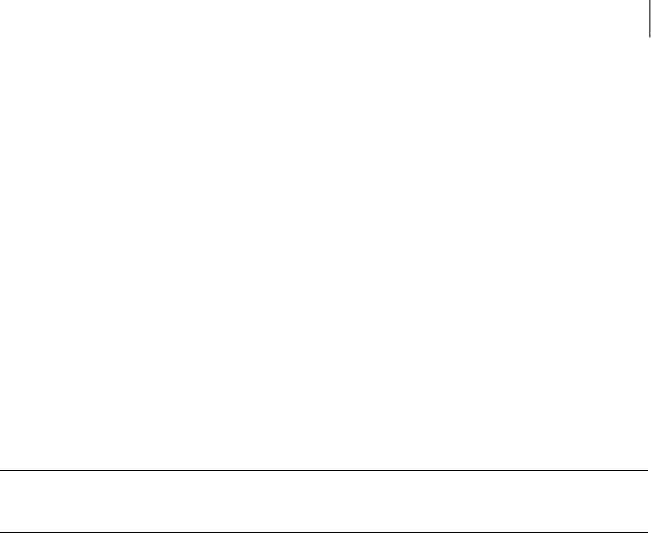
CPI WARNING V-9-122-1021
No PERSISTENT_NAME set for NIC with MAC address
00:11:43:33:17:28 (present name eth0), though config file exists!
CPI WARNING V-9-122-1022
No config file for NIC with MAC address 00:11:43:33:17:29
(present name eth1) found!
CPI WARNING V-9-122-1022
No config file for NIC with MAC address 00:04:23:ac:25:1f
(present name eth3) found!
PERSISTENT_NAME is not set for all the NICs.
You need to set them manually before the next reboot.
Set the PERSISTENT_NAME for all the NICs.
Warning: If the installer finds the network interface name to be different from
the name in the configuration file, then the installer exits.
Starting VCS
You can now start VCS and its components on each system. If you chose to
configure the cluster in secure mode, the installer also starts the Authentication
Service processes on each node in the cluster.
To start VCS
◆
Confirm to start VCS and its components on each node.
Enter y if you want to start VCS.
Do you want to start Veritas Cluster Server processes now?
[y,n,q] (y) n
Completing the installation
After VCS 5.0 RU3 installation completes successfully, the installer creates
summary, log, and response files. The files provide the useful information that
can assist you with the installation and can also assist future installations.
Review the location of the installation log files, summary file, and response file
that the installer displays.
Table 4-4 specifies the files that are created at the end of the installation.
77Installing and configuring VCS
Installing and configuring VCS 5.0 RU3


















