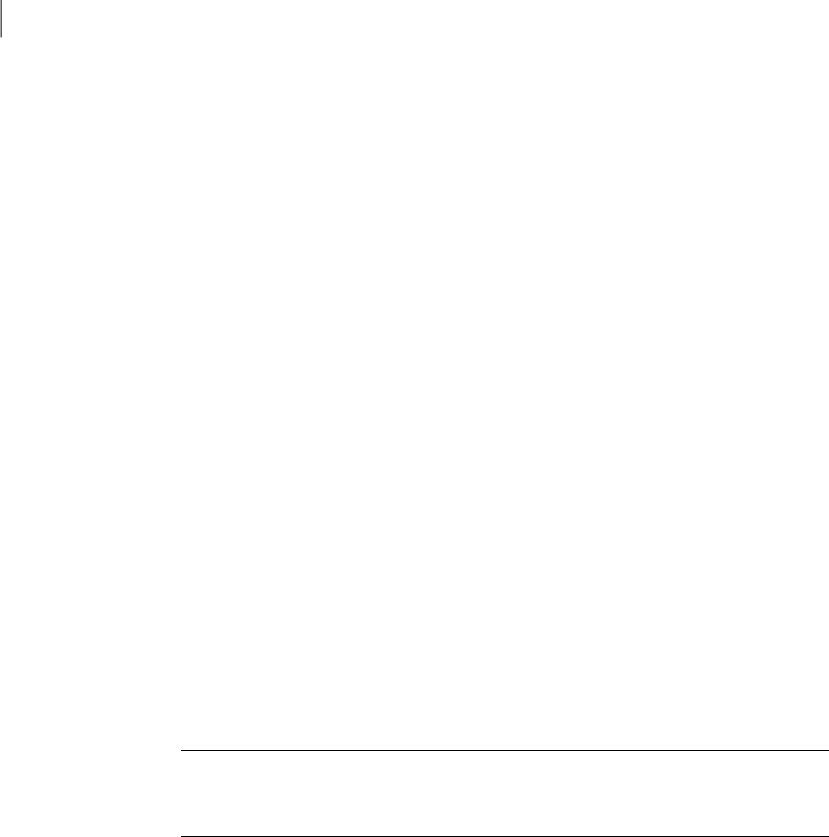
When you run the vxfen startup file to start I/O fencing,
the script creates this /etc/vxfentab file on each node with
alistofallpathstoeachcoordinatordisk.Thestartup script
uses the contents of the /etc/vxfendg and /etc/vxfenmode
files.
Thus any time a system is rebooted, the fencing driver
reinitializes the vxfentab file with the current list of all
paths to the coordinator disks.
Note: The /etc/vxfentab file is a generated file; do not
modify this file.
Anexampleofthe/etc/vxfentabfileon onenoderesembles
as follows:
■ Raw disk:
/dev/sdx
/dev/sdy
/dev/sdz
■ DMP disk:
/dev/vx/rdmp/sdx
/dev/vx/rdmp/sdy
/dev/vx/rdmp/sdz
/etc/vxfentab
Insome cases you mustremove disks fromor add disksto an existing coordinator
disk group.
Warning: If you remove disks from an existing coordinator disk group, then be
sure toremove the registrationand reservation keys from these disks before you
add the disks to another disk group.
Preparing to configure disk-based I/O fencing
Make sure you performed the following tasks before configuring I/O fencing for
VCS:
■ Install the correct operating system.
■ Install the VRTSvxfen RPM when you installed VCS.
■ Install a version of Veritas Volume Manager (VxVM) that supports SCSI-3
persistent reservations (SCSI-3 PR).
Configuring VCS clusters for data integrity
Preparing to configure disk-based I/O fencing
92


















