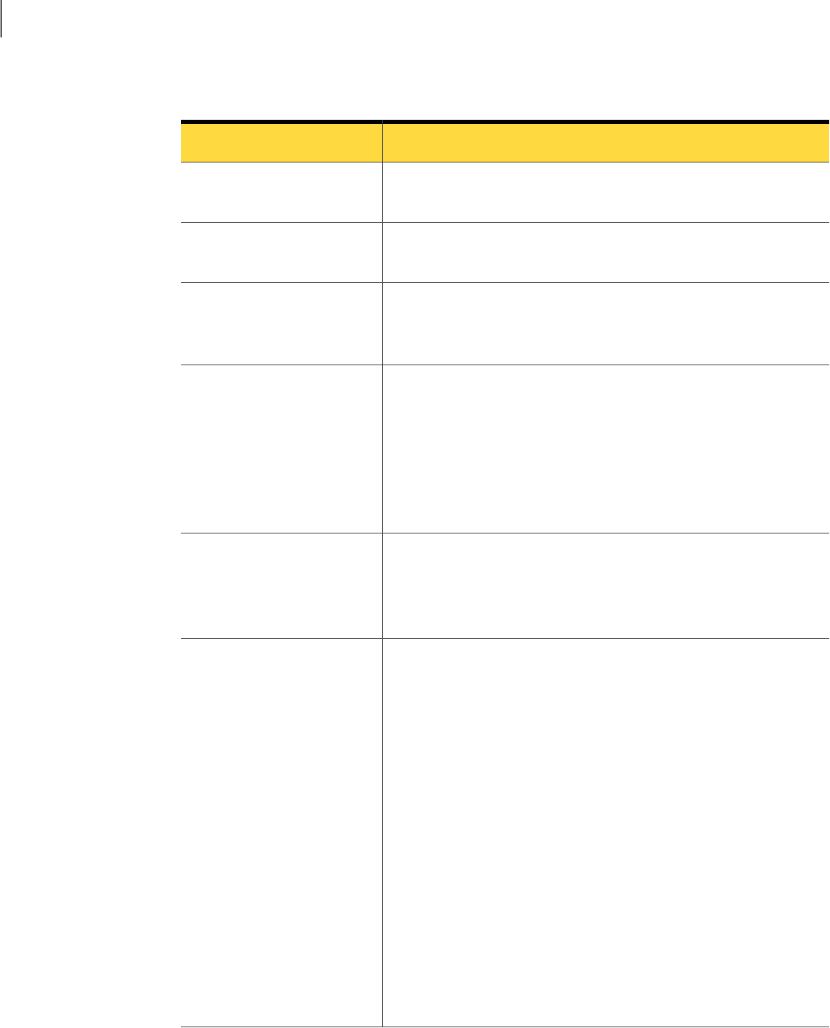
Table 4-2
installvcs options (continued)
DescriptionOption and Syntax
Specifies that the optional product RPMs such as man pages
and documentation need not be installed.
-nooptionalpkgs
Bypass starting VCS after completing installation and
configuration.
-nostart
Specifies thatpkg_path contains allRPMs that the installvcs
program is about to install on all systems. The pkg_path is
the complete path of a directory, usually NFS mounted.
-pkgpath pkg_path
Verifythatsystemsmeettheinstallationrequirementsbefore
proceeding with VCS installation.
Symantec recommends doing a precheck before installing
VCS.
See “Performing automated pre-installation check”
on page 49.
-precheck
Displays all required VCS packages in correct installation
order. Optional packages are not listed. Output can be used
tocreatescriptsforcommandlineinstalls,orfor installations
over a network. See installpkgs option.
-requiredpkgs
PerformautomatedVCSinstallationusingthesystemandthe
configuration information that is stored in a specified file
instead of prompting for information.
The response_file must be a full path name. If not specified,
the response file is automatically generated as
installerernumber.response where number is random. You
must edit the response file to use it for subsequent
installations.Variablefielddefinitionsaredefinedwithinthe
file.
The -enckeyfileoption andencryption_key_file name are
requiredwiththe-responsefileoptionwhentheresponse
file contains encrypted passwords.
See “Installing VCS with a response file where ssh or rsh are
disabled” on page 171.
See “Performing automated VCS installations” on page 164.
-responsefile
response_file
[-enckeyfile
encryption_key_file]
Installing and configuring VCS
About the VCS installation program
58


















