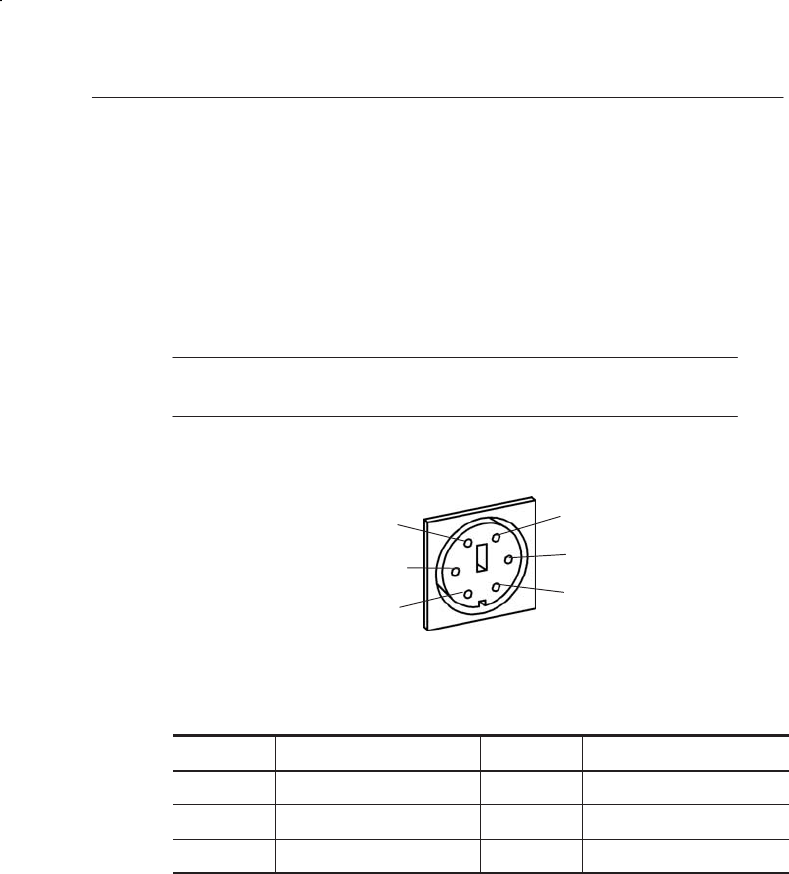
Appendix A: Interfaces
K1297-G20 Monitor User Manual
A-5
Keyboard Interface (KEYBOARD)
K1297. The K1297 KEYBOARD interface is accessible from the bottom of
the device. It is covered by a metal sheet which you have to remove first.
K1297 Compact. The K1297 Compact KEYBOARD interface is behind the
bottom cover of the device.
NOTE. If the additional keyboard interface (KBD) is used with an external
keyboard, the keyboard connector must not be plugged in.
1
3
5
2
4
6
Table A–2: Pin assignment for the KEYBOARD interface
(PS/2 interface)
Pin Assignment Pin Assignment
1 Keyboard data 4 + 5 V
2 PS/2 Mouse data 5 Keyboard clock
3 Ground 6 PS/2 Mouse clock


















