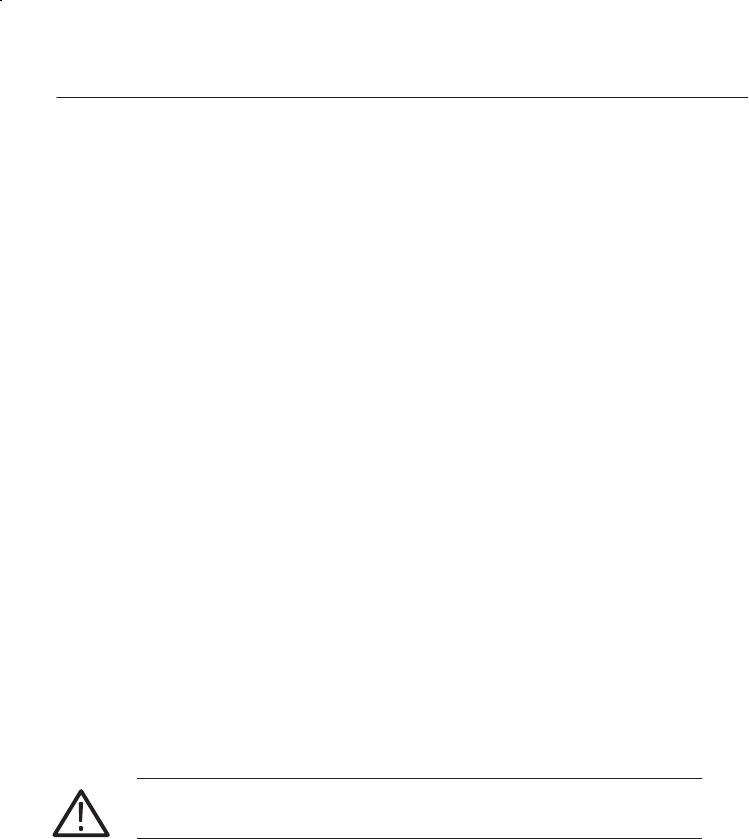
Getting Started
62
K1297-G20 Monitor User Manual
Connecting Peripherals
External devices can be connected to your K1297 in several ways. Some
devices, such as keyboard, mouse, or USB devices, are connected to the
front panels of the installed boards of your K1297. Other devices, like
printers and external drives, are connected to ports on the rear panel of
your protocol tester.
For a device to work properly with Windows, a device driver must be
installed on the system. Each device is supported by one or more device
drivers, which are typically supplied by the device manufacturer.
However, some device drivers are included with the operating system. If
the device is Plug and Play, Windows XPe can automatically detect it and
install the appropriate device drivers.
If the device is not automatically installed by the operating system, the
Found New Hardware Wizard will appear and ask you to insert any media,
such as compact discs or floppy disks, that were provided with the device.
Non-Plug and Play devices are installed using the Add Hardware Wizard.
To start this wizard, click Start –> Control Panel –> Add Hardware.
Before manually installing device drivers, you should consult the device
documentation provided by the manufacturer.
You must be logged on as an Administrator or as a member of the
Administrators group in order to install or configure a peripheral device.
CAUTION. To avoid product damage, always power off the K1297 before
installing any accessories.


















