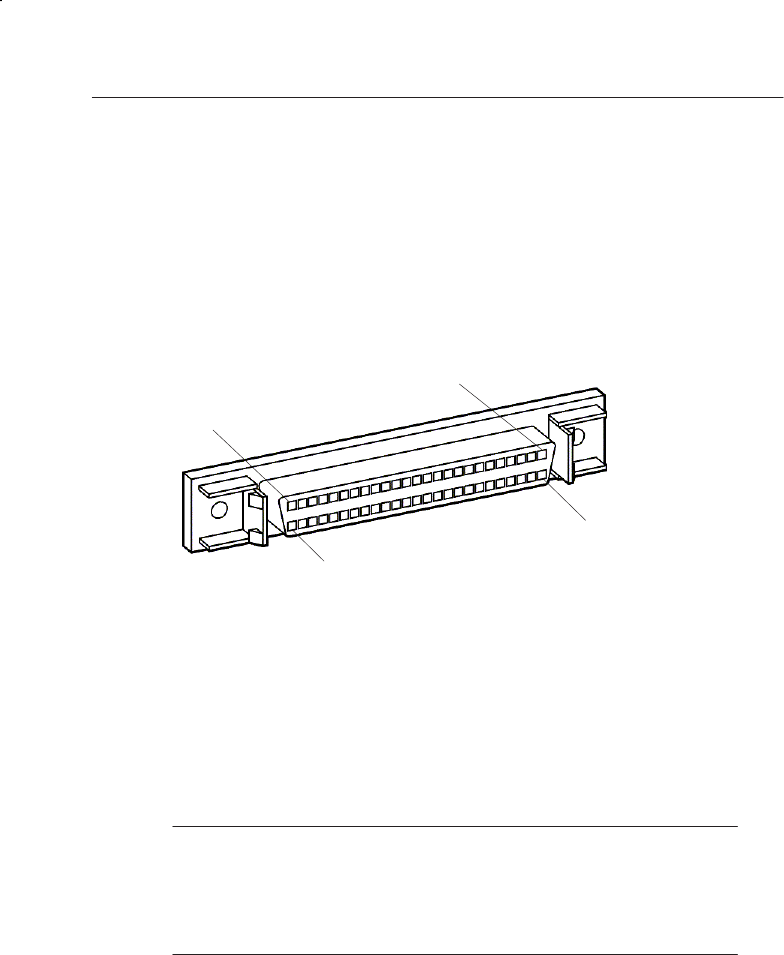
Appendix A: Interfaces
K1297-G20 Monitor User Manual
A-17
SCSI Interface (SCSI I/O BUS)
K1297. The SCSI interface is on the rear of the device in the right bottom
corner.
K1297 Compact. The SCSI interface is behind the front cover beneath the
display.
1
26
50
25
Up to six peripheral devices can be connected to the controller of the
system processor via the SCSI socket. Each peripheral device must be
assigned an individual address (SCSI ID). The controller occupies address
7 as standard. Since the controller boots from the device with the lowest
address, the internal hard disk of the Protocol Tester is set to address 1.
When not connected with a peripheral device the SCSI socket is
terminated automatically.
The interface is single ended.
NOTE. Assign one of the free addresses 2 - 6 to the devices that you want to
operate via the external SCSI connection. Do not assign address 1, if you
want to boot from an external device. Set the SCSI address to 0.
Switch on the Protocol Tester first and before switching on the SCSI
connected device.


















