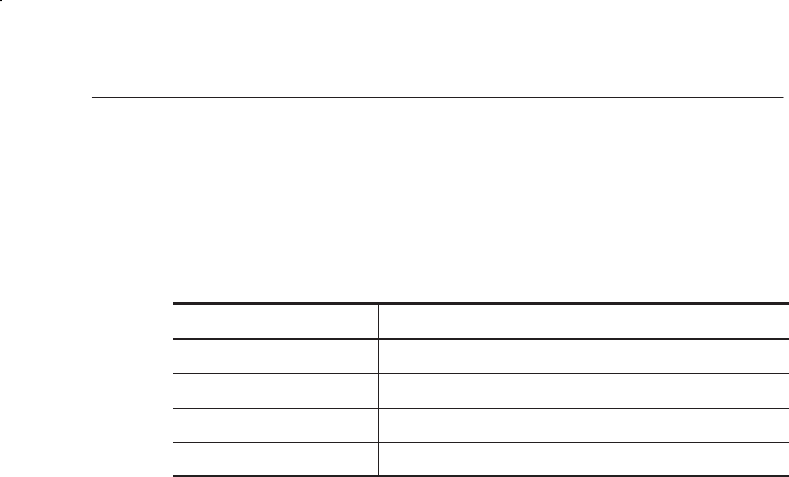
Appendix B: Keyboard
K1297-G20 Monitor User Manual
B-5
Cursor Keys
The following cursor keys are available:
Table B–3: Cursor keys
Key Function
HOME This key moves the cursor to the beginning.
PAGE This key scrolls backwards and forwards.
END This key moves the cursor to the end.
<Arrow keys> These keys moves the cursor: up, down, left, right.
Numeric Keypad, Numeric Keys
To switch on the integrated numeric keys, press Fn+Num. Press any other
key, to clear this function.


















