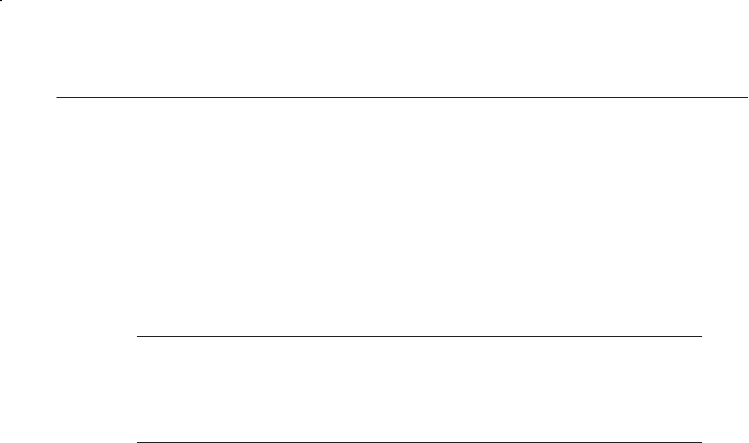
Getting Started
46
K1297-G20 Monitor User Manual
Installation of Additional Software Packages
If you have purchased additional software packages you need to install
them on top of your existing software installation. Therefore, do not
remove the existing software or change its installation path (by default
C:\K1297).
NOTE. There are logical dependencies between single software packages
and the base software package. Such information are provided in the order
information and will be checked during the setup process. Only matching
combinations can be installed.
Missing Destination Drives. The Setup program warns you, if products cannot
be installed on your system because of missing destination drives. The
affected products are reported in a warning dialog box; they will NOT be
listed in the ”List of Available Products” of the Setup program.
1. If such a warning appears, create the necessary destinations drive
outside of the Setup program. Refer to the Microsoft Windows Online
Help on how to do this.
2. Restart the Setup program. The affected products will now become
accessible in the ”List of Available Products”.


















