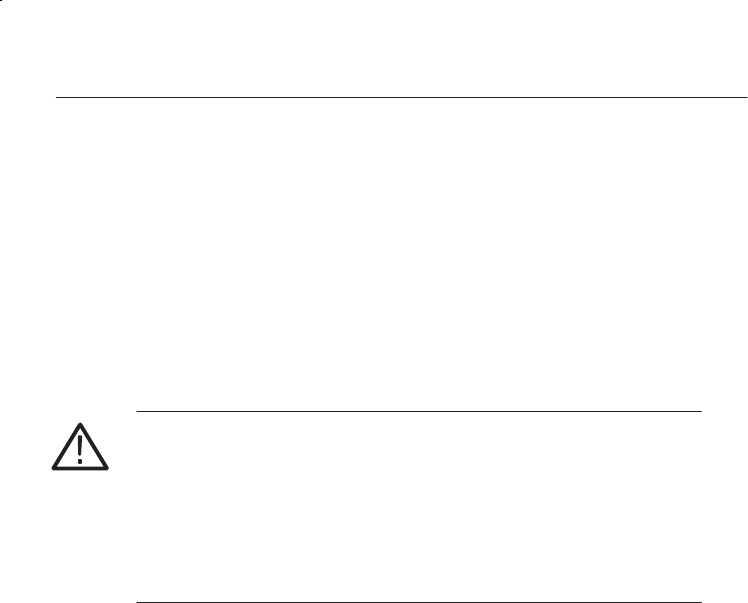
Appendix A: Interfaces
A-20
K1297-G20 Monitor User Manual
PC Card Slots
K1297. Two PC card slots (for type I or II or PCMCIA cards) are on the rear
of the device on the PC module front panel.
K1297 Compact. The PC card slots are on top of the K1297 Compact.
You can connect modem or ISDN PC cards to the PC card slots for remote
operation of the Protocol Tester or even portable data carriers using the
appropriate plug.
CAUTION. The power input of the PC card must not exceed 600 mA (with
+5 V) or 60 mA (with +12 V).
Please read the documentation for the PC card and follow the PC card
manufacturer’s instructions.
Do not forcibly install or remove a PC card. To avoid equipment damage,
do not insert foreign objects into the PC card slots.


















