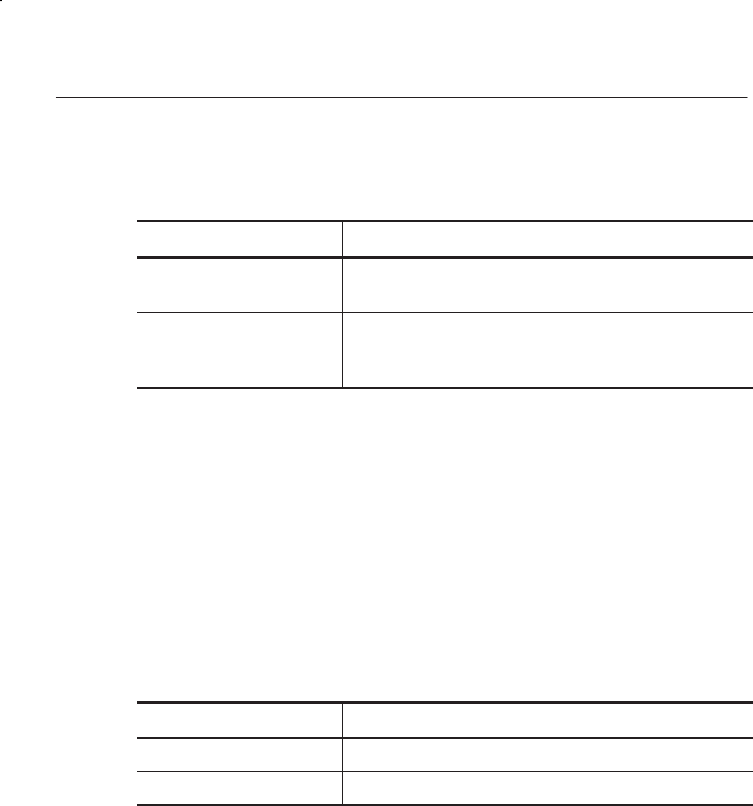
Appendix B: Keyboard
B-4
K1297-G20 Monitor User Manual
Table B–1: Special keys (Cont.)
Key Function
PAUSE This key holds up the program session in most of the
applications.
NUM K1297 benchtop device: The numeric keypad switches
from cursor control to numeric keys via this key; an LED
lights up. Pressing the key again clears this function.
Function Keys
Twelve programmable function keys are arranged in the top row of the
keyboard. The assignment of these keys depends on the software.
The key combination CTRL+ALT+DEL does not automatically reboot the
PC. Instead a secure attention sequence (SAS) occurs which allows you to
logoff, reboot, change the password, start the task manager, or lock the PC.
The following overview shows possible key combinations:
Table B–2: Function keys and key combinations
Keys Function
CTRL+ALT+DEL This key combination triggers a warm start.
Fn+<Tilde key> This key combination switches the trackball on or off.


















