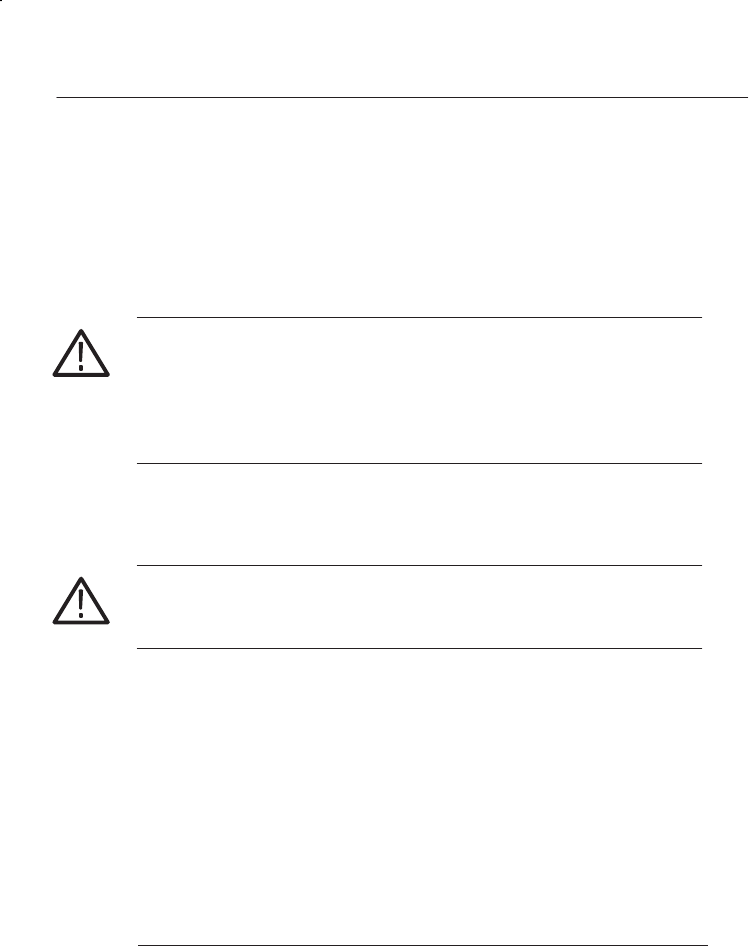
Getting Started
56
K1297-G20 Monitor User Manual
Autologon Account. Administrator-K1297 is pre-configured as autologon
account. Use always this account when:
H Operating the K1297
H Operating the Remote Desktop Client
CAUTION. Do not change the pre-configured Administrator-K12 account,
since password changes also require modifications of the automatic logon.
For those changes, precise knowledge about the concept of user accounts
and user groups in Windows XPe is required. The risk of changes which
the customer undertakes is carried by the customer.
The password for the autologon account is visible in the registry for
everyone who has physical access to the device.
CAUTION. For safety reasons, do not use the password of the autologon
account for other accounts and on other system units (PCs, Unix networks,
etc.)
If you change the autologon account you must adapt the automatic logon
as well. To change the automatic logon, proceed as follows:
1. Select Start / All Programs / Powertoys for Windows XP / TweakUI for
Windows XP. The Tweak UI dialog box opens.
2. Select Logon / Autologon from the tree view and change the automatic
logon.
Do not forget the changed passwords, as you might be locked out from
using the device. For further hints on how to select good passwords, see
for example
http://archive.ncsa.uiuc.edu/SCD/Consulting/Security/passwords.html


















