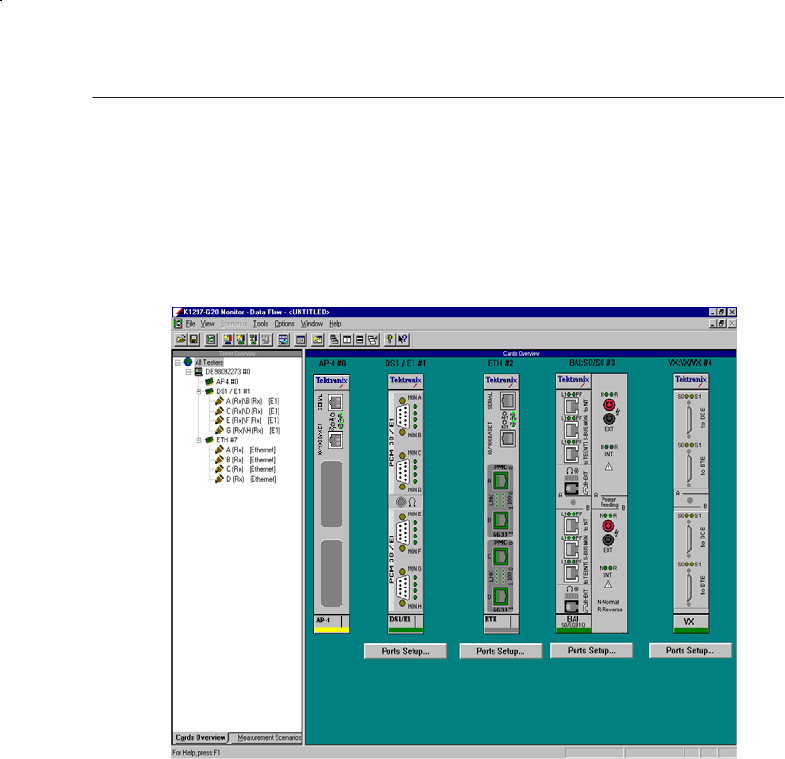
Getting Started
K1297-G20 Monitor User Manual
39
Cards Overview. The Cards Overview tab provides an overview of the
connected interface modules. Here you can define the setup settings of
modules and ports or change existing configuration settings. These are
assigning symbolic names to the ports and defining frame types and line
codes.
The left pane, Tester Overview , displays the interface modules, ports
and the line configurations currently set. The right pane, Cards
Overview, shows the individual sockets on the cards including module
designation.


















