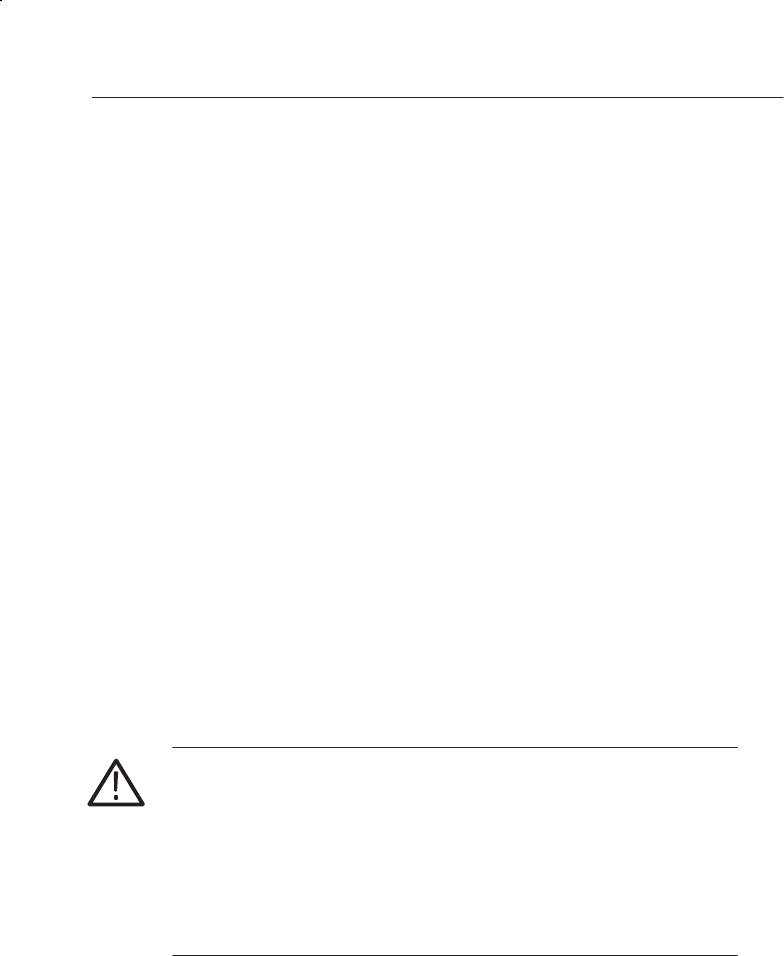
Appendix A: Interfaces
K1297-G20 Monitor User Manual
A-57
2. To check the used CPU numbers, open the K1297-G20 Monitor Status
Window via the appropriate button in the toolbar.
Write down the CPU numbers displayed in square brackets in order to
identify which numbers are free for addressing.
Not all displayed and existing CPU numbers are free for defining new
CPU numbers. Additional restrictions are listed in the Caution
statement below.
CPU #7 is the currently installed Ethernet board.
3. Now you can change the default CPU number for example to #3 by
entering the following command via Start: Run:
ntterm 7
This command will open a window that gives you basic access to the
VxWorks operating system. Enter the command bootChange and
press the return key until you see:
processor number : 7
Enter 3 on the same line and press the return key until the prompt (–>)
reappears.
–>
CAUTION. Due to hardware restrictions it is not possible to use odd
numbers on a ETH-100 board if the number + 1 is used in the system. In
other words, do not use #7 if there is a #8 CPU in the system.
The same applies to the PC-Board CPU, which is CPU #9; #10 cannot be
used for any board!
Example:
If there is no board with #3 or #4, you can use #3 or #4 for ETH-100.
Now you have changed the default CPU number. Therefore #7 and #8
are no longer in use and you may insert your new ETH-100 board,
which will now become the new CPU #7.


















