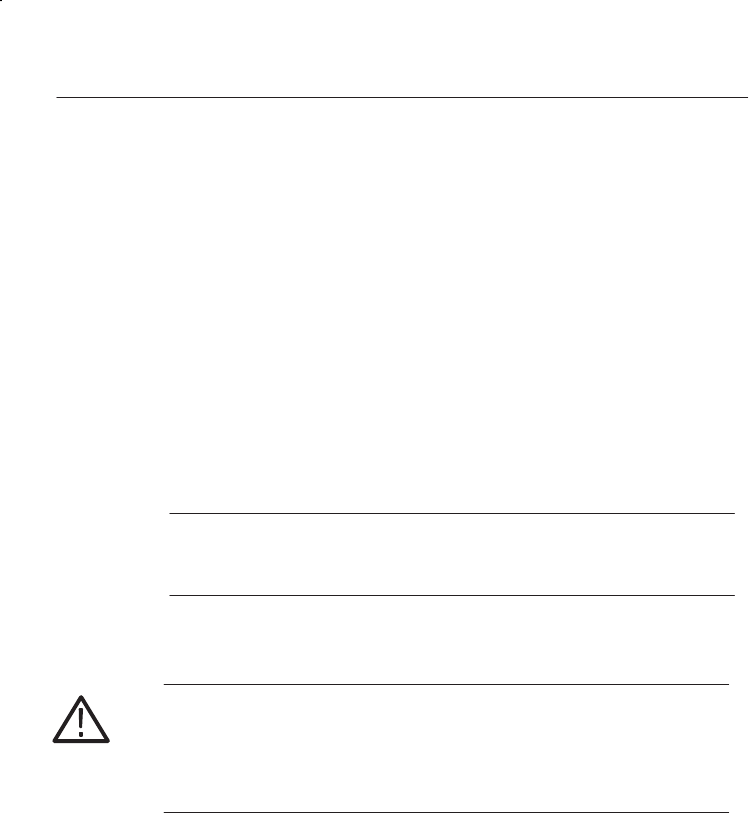
Getting Started
52
K1297-G20 Monitor User Manual
5. In the product selection dialog, check that all software packages that
shall be installed are selected. Their selection might fail if:
a. an incorrect or incomplete keyfile was selected before or
b. not all necessary software packages were purchased or installed.
In case a. choose the correct keyfile using the button that indicates the
currently used keyfile.
In case b. install all software packages that you have purchased for this
system. Therefore, you might need to access all keyfiles you have
received in all deliveries for this software version for this system. If
you cannot proceed contact the technical support.
6. Press Next to test your selection against the provided keys.
NOTE. The Next button may be disabled. One possible reason is that
not enough space is available on the hard disk. In that case, try to save
space until the setup program displays at least 20 % free disk space).
7. Press Start when the key check finished successfully.
CAUTION. Do not interrupt the installation program once you have
clicked Start. If the program is inadvertently interrupted, rename the
file C:\WINDOWS\UNINSTALL.K12XX.INI.0x with the highest
number for x to C:\WINDOWS\UNINSTALL.K12XX.INI.
Start the installation program again.
8. After the installation is complete, remove the key disk from the floppy
disk drive and reboot your Protocol Tester.


















