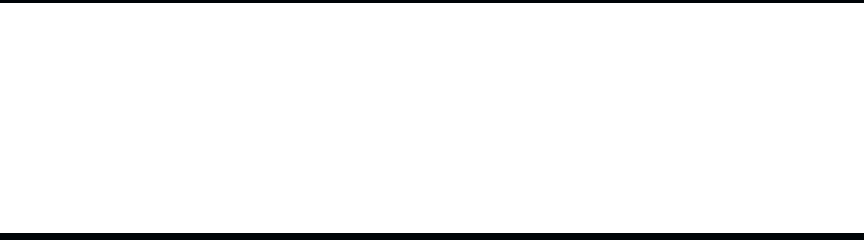
1.2.5 Magnetic Stripe Encoder (Option)
Printers equipped with Magnetic Stripe Encoders fully support the encoding of cards with
magnetic stripes. This includes several encoding formats. Read-After-Write checking
occurs with each encoding to assure a reliable result. After receipt of related data,
encoding of all three tracks occurs in a single pass through the encoder. Encoding occurs
as the cards transition between the Print Station and the Card Catcher, where the
read/write heads and an associated card sensor reside.
1.3 ABOUT THIS MANUAL
Eltron Products has directed the Information contained in this manual at returning P310
printer functions to normal operation in the shortest time possible. With this in mind,
service personal should focus on items listed in their recommended spares list. Avoid
lower level replacements whenever possible. Service personnel should keep a log of the
repairs made in support of the concept of continuous product improvement. Chapters
include: General Description, Installation and Operation, Theory of Operation,
Troubleshooting, Part Replacement Procedures, and Maintenance and Adjustments.
Follow the instructions as closely as possible. When unsure of any procedure, please
contact either an Eltron Service Representative (contact Eltron Product Management for
nearest representative) orEltron Technical Support at 1-800-344-4003or 805-578-1800.
Eltron Products stocks all commonly used replacement parts for P310 Printers. For depot
repairs, contact Eltron Sales to place orders and to establish a program for bulk purchases
and credited returns of warranted parts.
1-4 980264-001 Rev.B
CHAPTER 1


















