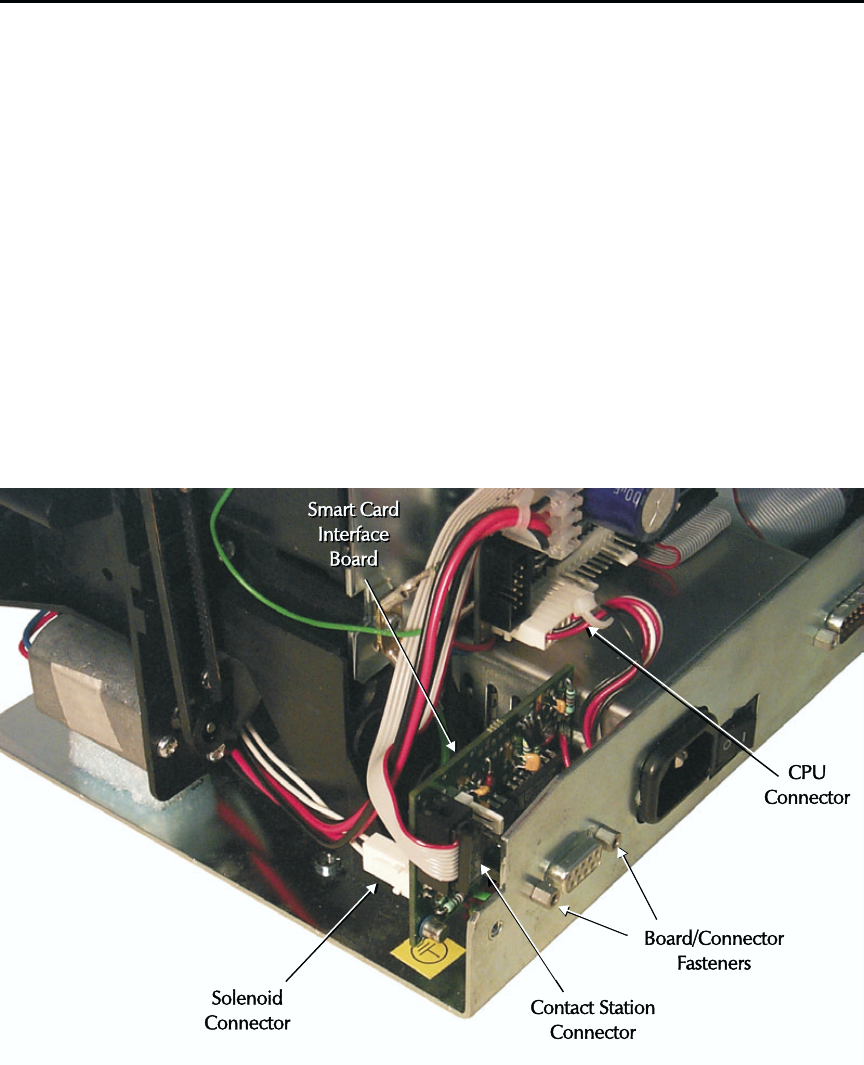
5.2.15 Smart Card Interface Board Replacement (Option)
Units equipped for Smart Card Docking have the following components:
•
Smart Card Interface PWB
•
Smart Card Solenoid
•
Smart Card Contact Station
For Smart Card Interface removal, refer to Figure 5-19, and proceed as follows:
Step 1. Detach the Rear Case member (see Section 5.2.1).
Step 2. Disconnect the connectors to the Solenoid, CPU Board, and Contact Station.
Step 3. Remove the two DB-9 fasteners and the PWB. Note that excessive torque on
these fasteners during installation of a new PWB can produce damage. Try to
duplicate the torque required for removal when installing a new board.
980264-001 Rev. B 5-21
CHAPTER 5
Figure 5-19. Smart Card PWB


















