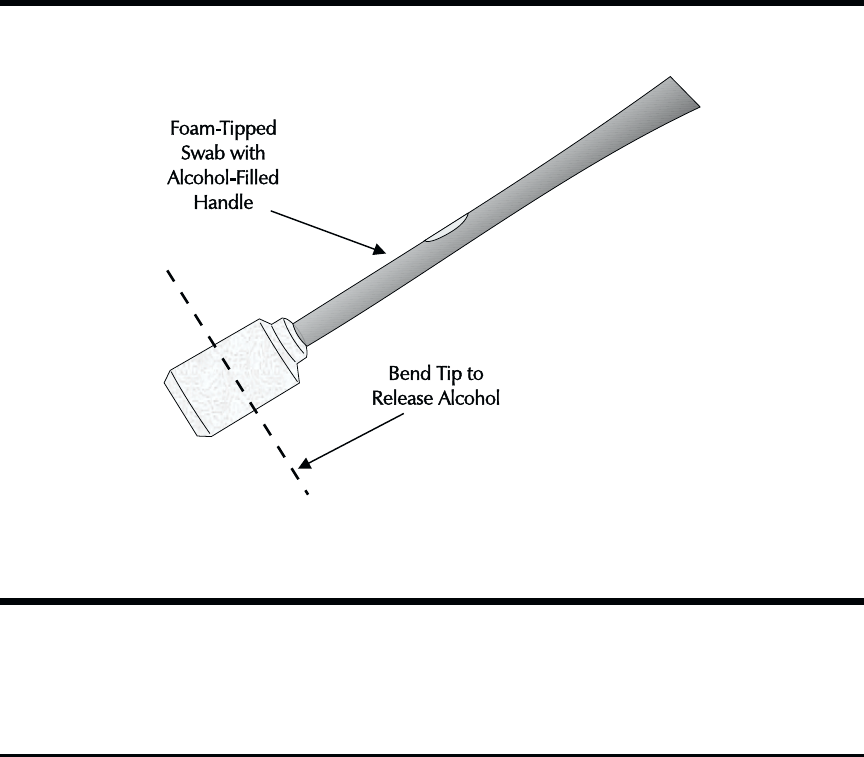
6.1 CLEANING MATERIALS
Figure 6-1 shows a Cleaning Kit swab.
6.2 CLEANING
This Section describes a manual cleaning of the Print Head and Card Transport Rollers.
For Encoder-equipped models, Encoder Heads require a cleaning using the Cleaning
Cards (see Cleaning Alert—Sections 2.2 and 2.7).
6.2.1 Card Transport, Platen, and Cleaning Rollers
Refer to Figure 6-2, and proceed as follows:
Step 1. Turn off power, open the Cover, raise the Print Head and remove the shroud
covering the card path down stream from the Print Head. Also remove any Card
and Ribbon media and the Cleaning Roller Cartridge.
Step 2. For recently operated systems, Print Head elements may remain hot. If so,
allow about five minutes to pass before proceeding.
6-2 980264-001 Rev.B
CHAPTER 6
Figure 6-1. Cleaning Swabs


















