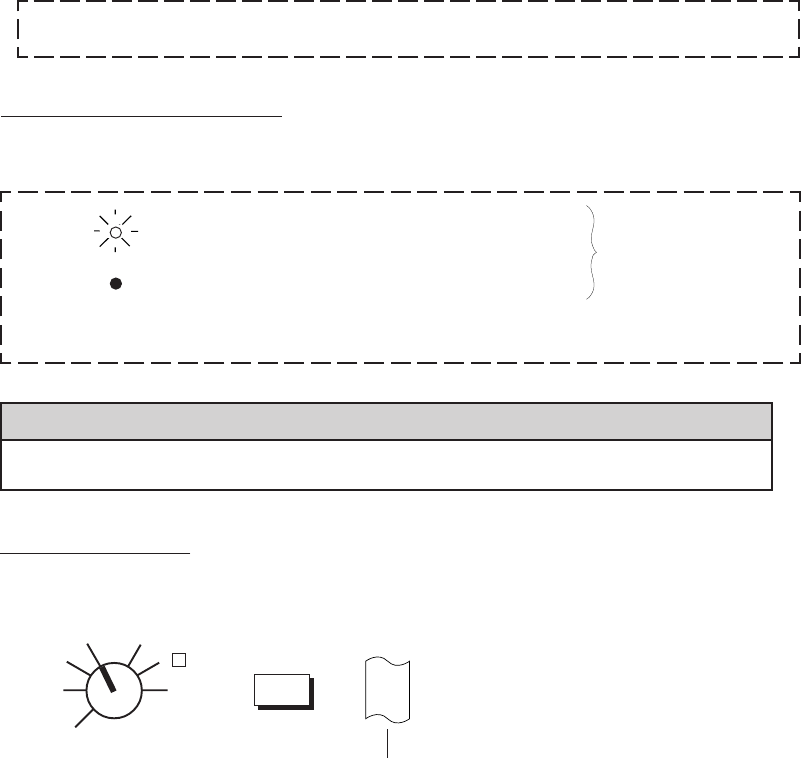
- 102 -
EO1-11116
MA-516-100 SERIES
In addition, Read Reports (Daily or Periodical) are called “X” reports since the reports are taken with the Control Lock
positioned to “X” and the header “X” is printed. Reset Reports (Daily or Periodical) are called “Z” reports, taken with
the Control Lock positioned to “Z”, printing the header “Z”. Please also note the Reset Report Counter is printed on
each Reset (Z) Report only. By this counter, you can be sure that no illegal Reset Reports were taken between the
one taken last time and the one taken now.
CAUTION: Whenever you turn the ControI Lock to the “Z” position, be sure that you are : taking Reset Reports
(final reports) and that the sales data will be cleared by the operation to follow.
Report Taking Operation
The following are the key operations to take specific reports. Be certain that the “R OFF” lamp status suits your
requirement:
“R OFF”
Illuminated:
Read Reports are printed on journal only.
Lamp However, Reset Reports are printed on
both journal and receipt.
Extinguished:
Read and Reset Reports are printed on
both journal and receipt.
NOTE: The [RECEIPT ISSUE] key is not effective in X or Z mode.
Reverse the status, if
necessary, by depress-
ing the [LOG/ RE-
CEIPT] key.
The drawer opens
&
Department Sales Data &
Financial Sales Data
Report
Print
Starts
See page 108 for
sample format.
OFF
Z
REG
X
SET
MGR
-
→
→
AT/TL
WARNING!
When opening the cash drawer, be careful not to let the drawer hit any person.
Daily Read Reports:
Daily Financial Read (X) Report
Use MGR or MA Key.


















