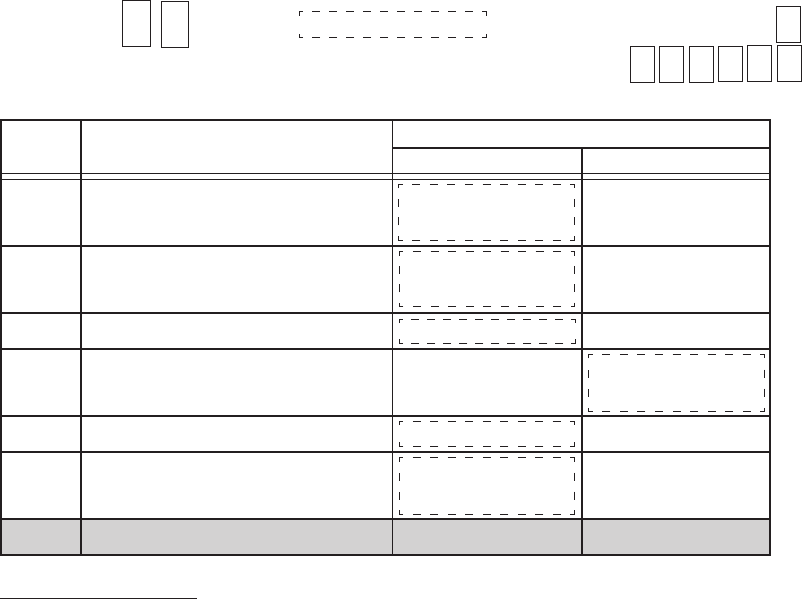
- 133 -
EO1-11116
MA-516-100 SERIES
→
→
Selective Status
RESET SET
1 No-sale Transaction Entry After Non-add
Number Print Entries
2 Receipt Consecutive No. on Journal and
every Receipts in any mode
3 Receipt Consecutive No. Resetting NON-RESETTABLE RESETTABLE
4 Amount Display by [ST] key depression
during a sale
5 Cashier Identifying Method Signing Method Push Key Method
6 Post-issue Receipt after issuing a Normal
Recceipt
7, 8
-- vacant --
Address: 1 5 initial SET Bit Nos. 4
(
Optional Functions 3
)
Your Selection
PROHIBITED
PRINT
SUBTOTAL
(Sale Total excluding
Taxes)
PROHIBITED
ALLOWED
NON-PRINT
TAXABLE TOTAL
(Sale Total including
Taxes)
ALLOWED
Supplementary Description:
Bit 1: RESET status...... Non-add Numbers cannot be printed on No-sale receipts.
SET status........... Non-add Numbers can be printed on No-sale receipts.
Bit 3: RESET status...... The Consecutive No. will increment every time a receipt is issued or a transaction is
finalized. It is non-resettable.
SET status ........... When a Daily Financial Reset Report is issued, the Consecutive No. is automatically reset.
On the first receipt issued after the reset report, the Consecutive No. “0001” will be printed.
If this status is selected, it is recommended to take the Daily Financial Reset Report at the
end of all operations on the register for the day (so that the first receipt will always start with
Consecutive No. 0001 every day).
Bit 4: RESET status ...... This status should be selected when both [ST] and [TXBL TL] keys are installed on the
keyboard. Then [ST] displays SUBTOTAL while [TXBL TL] displays TAXABLE TOTAL.
SET status........... This status should be selected when only [ST] is installed but not [TXBL TL].
Depressing [ST] always prints (if “PRINT” option is selected at Address 1- Bit 3)
SUBTOTAL regardless of this bit status selection.
Bit 5: RESET status...... Sign ON & Sign OFF are entered through the [LOG/RECEIPT] key.
SET status........... Cashier Push Keys are used for identifying the operating cashier.
Bit 6: RESET status...... Post-issue Receipt is available only when the sale has been finalized with Receipt-OFF
mode. (“R OFF” lamp illuminated).
SET status........... Post-issue Receipt is available regardless of Receipt-ON/OFF mode (in this case, two
receipts may be obtained for one sale.) The symbol “★★★★★★★★” is printed under the
Register No. line on the Post-issue Receipt.
Bit No. Content


















