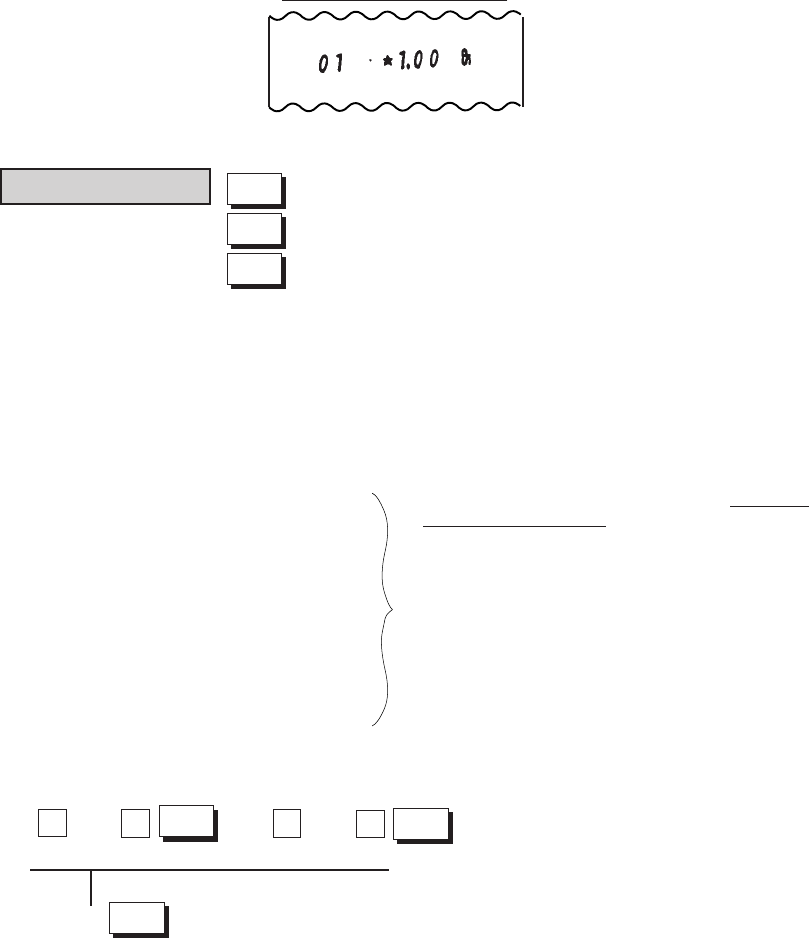
- 66 -
EO1-11116
MA-516-100 SERIES
Example) Reversing Tax (PST) 1 status of a Department item Department Quantity Extension sequence:
Example of Store Coupon Entry
Store Coupon $1 .00 is entered through Dept. 1.
“SP” is the symbol of Store Coupon.
Tax Modification Tax (PST) 1 Modifier Key
Tax (PST) 2 Modifier Key
GST Modifier Key
Each of these keys is used to reverse the tax status of a required Department or PLU item to be entered in a sale.
It is also used to reverse the tax status of [%+], [%-], [DOLL DISC], [VND CPN], and [STR CPN] keys. The Modifier
Keys are effective only for one entry.
• Depress the required Modifier Key(s) prior to or any time during (before the final key at the latest) the entry
sequence of the following operations for Departments and PLUs already described. More than one Modifier Keys
can be depressed for the same item entry:
Entry of One Department Item
Department Repeat Entry
Other Income Department
Department Quantity Extension
Department SPP
Single-item Department Entry
Entry of One PLU Item
PLU Repeat Entry
PLU Quantity Extension
PLU SPP
Single-item PLU Entry
TX1/M
TX2/M
GST/M
The tax status of the Department
(refer to “Program-
ming Department Keys” on page 40)
is reversed:
• Taxable → Non-taxable
• Non-taxable → Taxable
→
.......
Unit Price
Dept.
→
.......
@/FOR
→
Quantity
Final Key of the
sequence
→
→
Depress at any of these positions for reversing the Tax (PST) 1 status of the department (final key)
TX1/M


















