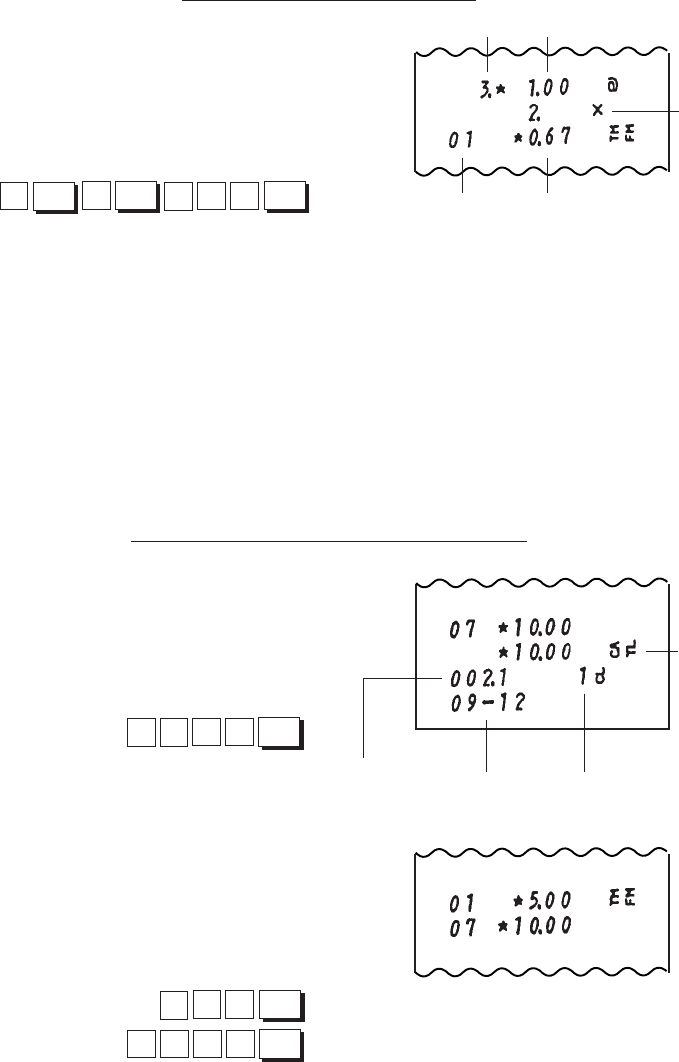
- 50 -
EO1-11116
MA-516-100 SERIES
Receipt Print Format for Department SPP
Example)
Purchased Quantity = 2
Whole Package Quantity = 3
Whole Package Price = $1.00
Entered through Dept. 1
(open-price, Taxable and Food-stampable department)
Whole Package Quantity Whole Package Price
Purchased
Quantity
Department No.
Product (result amount)
@/FOR
2
@/FOR
3
00
1
Dept.1
Automatically
finalized as
cash sale
(Cash Total)
Single-item Department Entry:
If a Department Key is programmed with Single-item status, an entry through the key immediately finalizes the sale
as cash and issues a receipt without operating a media key.
Such keys are operated in the same way as ordinary (itemized) Department Keys already described, except that
Repeat Entry is not possible using Single-item Department Keys.
NOTES 1. A sale item entry through this key will automatically finalize the sale as cash outside a sale (i.e.
when no other items have been entered within one receipt sequence). However, it will function
just as an Itemized Key if operated inside a sale.
2. Quantity Extension and SPP are also possible using Single-item Department Keys.
Receipt Print Format for Single-item Department Entries
Example 1) -- Entry outside a sale --
When no sale is under way, an item of $10.00 is
entered through Dept. 7 which is a Single-item and
Non-taxable department.
The sale is automatically finalized as cash and a
receipt is issued.
Receipt Consecutive No.
Current Time Cashier Code
Dept.7
00
0
1
Example 2) -- Entry inside a sale --
An item of $5.00 is first entered through Dept. 1
which is an Itemized department.
Then an item of $10.00 is entered through Dept. 7
which is a Single-item and Non-taxable department.
The sale is not finalized until a media key is oper-
ated.
00
5
1
Dept.1
Dept.7
00
0
.....


















