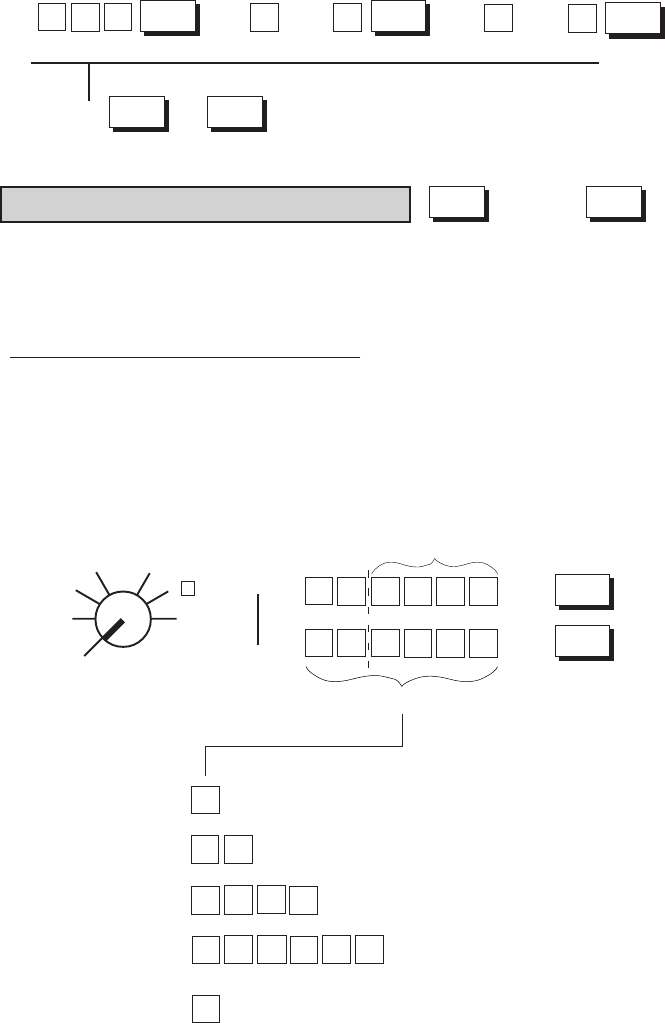
- 61 -
EO1-11116
MA-516-100 SERIES
Examples)
7%:
12%:
8.55%:
12.345%:
To reset the rate When “0” is set, the % key will always require a
once set: manual rate entry to be operated in sale entries.
→
Example 2) PLU Quantity Extension sequence:
→
.......
Unit Price
AMT
LC
OPEN
OPEN
→
.......
@/FOR
→
Quantity
Final Key of the
sequence
→
→
→
PLU
PLU Code
→
Depress or at any of these positions.
Percent Charge, Percent Discount (% + Key) (% - Key)
These keys are used to add or subtract a percent rate to or from an individual sale entry item or the entire sale. Each
of the keys can function with a rate manually entered or a preset rate. To activate the preset rate entry, rate setting
is necessary.
Setting Preset Rate for % Keys
Condition: Any time outside a sale and signed off.
Programming Procedure:
Use the MA Key to turn the
Control Lock to “SET”.
for % + rate
for % - rate
%+
%-
% rate 0 to 99.999
.
21
5
2
1
3
5.
8 5
4
OFF
Z
REG
X
SET
MGR
-
→
•
This portion is required only when any
decimal portion is contained in the rate.
→
→
%+
%-
•
7
0
→


















