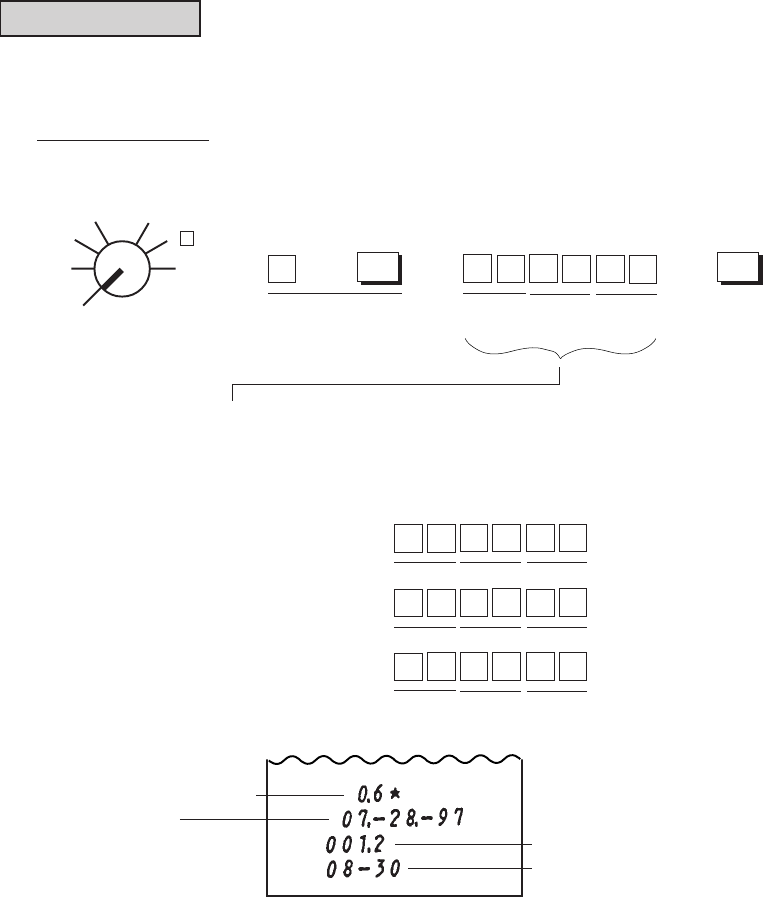
- 21 -
EO1-11116
MA-516-100 SERIES
Setting the Date
The register has a calendar function. Once the date and time are correctly set, the day automatically advances at
midnight even when the power is turned off. The extra day of a leap year is also computed automatically.
Setting Procedure
Use the MA Key to turn the
Control Lock to “SET”.
OFF
Z
REG
X
SET
MGR
-
NOTE: The date set/print order is Month-Day-Year. If you want to change the order
into Day-Month-Year or Year-Month-Day, select appropriate status of Bits 7
and 8 in Address 16 in Chapter “22. System Option Setting” on page 134.
Examples) To set July 28, 1997:
Month-Day-Year
order
Day-Month-Year
order
Year-Month-Day
order
8
Declaration of Program
No. 6 for Date Setting
6
→
@/FOR
7
0
Month Day Year
(01 to 12) (01 to 31) (97, 98, etc.)
2
→ →
AT/TL
.....
Issues a
receipt.
Month Day Year
9 7
7
8
2
0
Day Month Year
9 7
7
79
0
Year Month Day
2
8
Receipt Consecutive No.
Current Time
→
Program No. for Date Setting
Date now set
(Jul. 28, 1997, in this example)


















