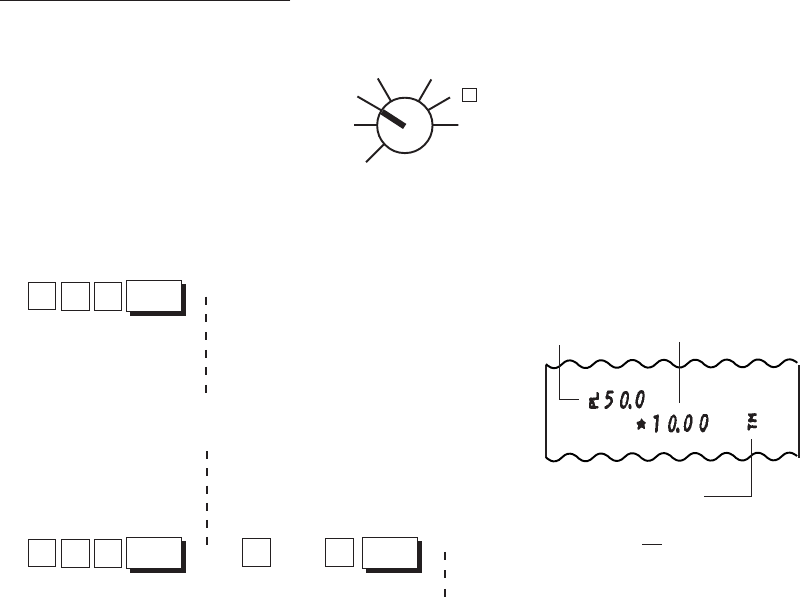
- 55 -
EO1-11116
MA-516-100 SERIES
Entry of One PLU Item:
Preset-price PLU
Cashier Sign ON is necessary or a
Cashier Key must be set to ON.
(Refer to Chapter 17 on page 36.)
Sale Item Entries of PLUs
Various types of PLU entries are shown below.
OFF
Z
REG
X
SET
MGR
-
→
.......
If an error occurs here:
Possible cause of error:
• Undefined PLU Code has been entered.
→ Enter a code of those PLUs pro-
grammed.
Use the REG Key to turn the
Control Lock to “REG”.
PLU Code
max. 3 digits;
1 to 999
Open-price PLU
PLU
PLU Code
max. 3 digits;
1 to 999
AMT
If an error occurs here:
Possible cause of error:
• Exceeding the price digit limit.
→ Check the price.
• The PLU Code entered is a Preset-price
PLU.
→ In that case the PLU item is already
entered and printed on the [PLU] key
depression. Check if the PLU Code and
the price are correct.
Price max. 6 digits
PLU Code
Price Entered
(When the price is within 3
digits, it is printed on the
PLU Code line.)
Status Symbol (same with Dept. Items)
TM: Tax 1 or Tax 2 (PST) Taxable
FM: GST Taxable or Food-stampable
TMFM: Tax (PST) Taxable and GST Taxable
or Food-stampable
Blank:
Not applicable to any of the above status.
PLU


















