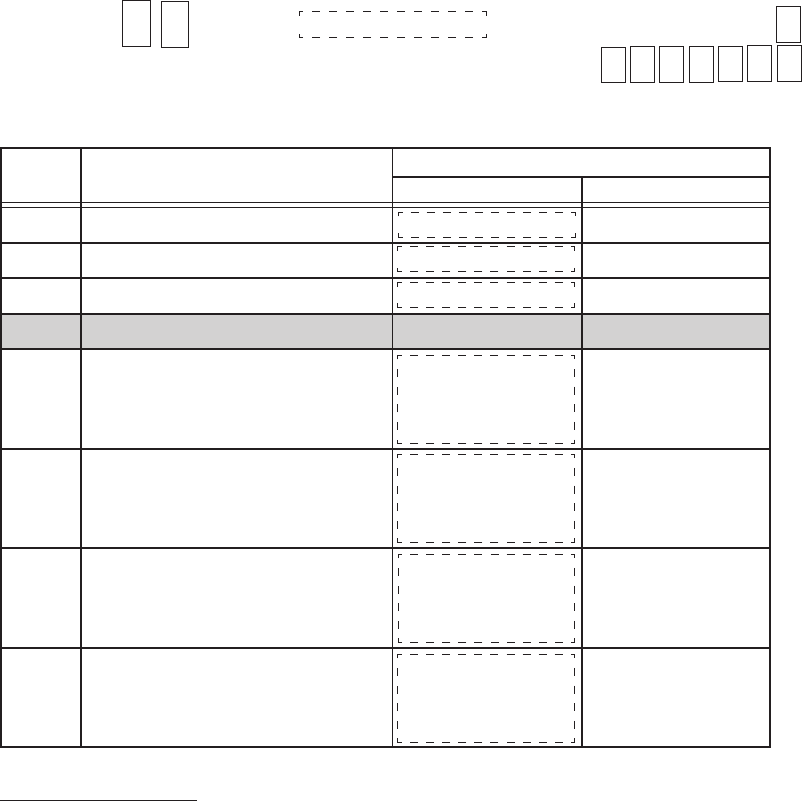
- 130 -
EO1-11116
MA-516-100 SERIES
→
→
Address: 1 2 initial SET Bit Nos. 0
(Validation and Foreign
Your Selection
Currency Options)
Selective Status
RESET SET
1 Validation allowed for same item Only Once Any number of times
2 Receipt Consecutive No. on Validation PRINT NON-PRINT
3 Cashier ID on Validation PRINT NON-PRINT
4
-- vacant --
5 Foreign Currency 1 ([CUR1]): Display 0.00 0
Format for Amount of Zero (for unit format such (for unit format such
(zero-suppress form) as U.S. $) as Japanese yen)
6 Foreign Currency 2 ([CUR2]): Display 0.00 0
Format for Amount of Zero (for unit format such (for unit format such
(zero-suppress form) as U.S. $) as Japanese yen)
7 Foreign Currency 3 ([CUR3]): Display 0.00 0
Format for Amount of Zero (for unit format such (for unit format such
(zero-suppress form) as U.S. $) as Japanese yen)
8 Foreign Currency 4 ([CUR4]): Display 0.00 0
Format for Amount of Zero (for unit format such (for unit format such
(zero-suppress form) as U.S. $) as Japanese yen)
Supplementary Description:
Bit 2 & Bit 3:
Refer to the section “Validation Print” in Chapter 18 on page 93.
Bit 5, 6, 7, 8: The exchange Rate of each of these currency must be programmed also.
(Refer to the section
“Sale Paid in Foreign Currencies” in Chapter 18 on page 88.)
Bit No. Content


















