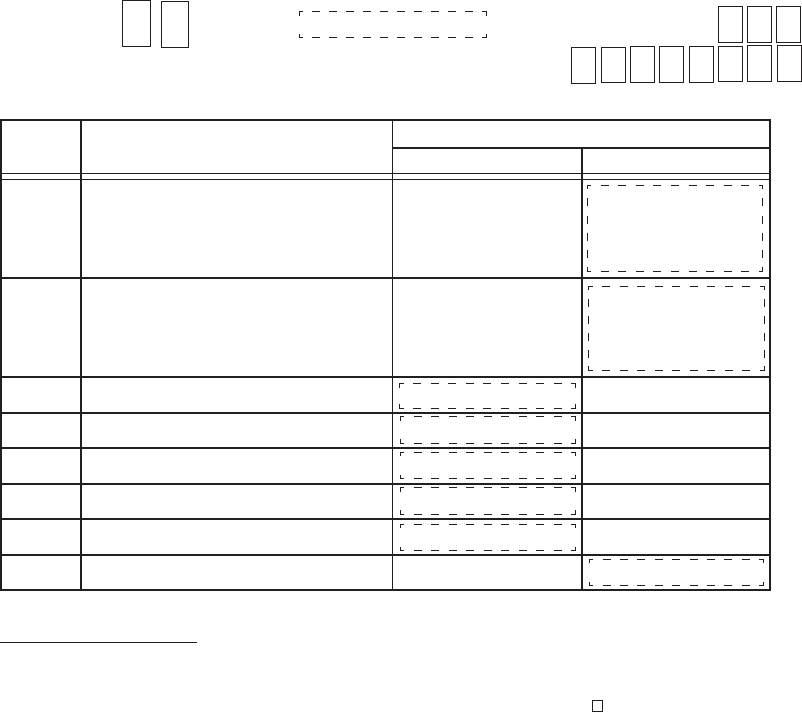
- 134 -
EO1-11116
MA-516-100 SERIES
→
→
Selective Status
RESET SET
1 Drawer-close before starting any
operation in any mode except SET and COMPULSORY
BLIND.
2 Number of times allowed for % (% + or %
-) entries after once depressing [ST] ONLY ONCE
during a sale
3 Single Drawer or Two Drawers SINGLE DRAWER TWO DRAWERS
4 Food Stamp Type
Follow Bit 5 status.
Other Types
5 Food Stamp Type GENERAL Other Types
6 Journal Print Format IPD INPD
7 Date Setting and Print Order
Follow Bit 8 status.
Day-Month-Year
8 Date Setting and Print Order Year-Month-Day Month-Day-Year
Address: 1 6 initial SET Bit Nos. 1 2 8
(Optional Functions 4)
Your Selection
NOT COMPULSORY
See NOTE below
ANY NUMBER OF
TIME
Supplementary Description:
Bit 1: RESET status .. Any operation is possible with the drawer kept open.
SET status ....... If any operation is attempted in REG, MGR or - mode with the drawer kept
open, an error results and keys on the keyboard are locked.
Bit 2: RESET status .. Even when a % is entered after once obtaining a subtotal during a sale, another
% entry is possible if preceded with a prior depression of the [ST] key.
SET status ....... A second % entry after once entering a % after a subtotal within a sale will cause
an error.
Bit 3: SET status (TWO DRAWERS)
........ Select this status when two drawers are connected. Drawer I will correspond
to Cashier I and 2, and Drawer 2 will correspond to the other cashiers.
Bit 4 & Bit 5: Bit 4 and Bit 5 both RESET ............. GENERAL Type
The customer may pay up to the food-stampable amount plus its taxes due in food stamps.
(The FOOD STAMPABLE TOTAL read in the display includes the taxes due.)
Bit No. Content


















