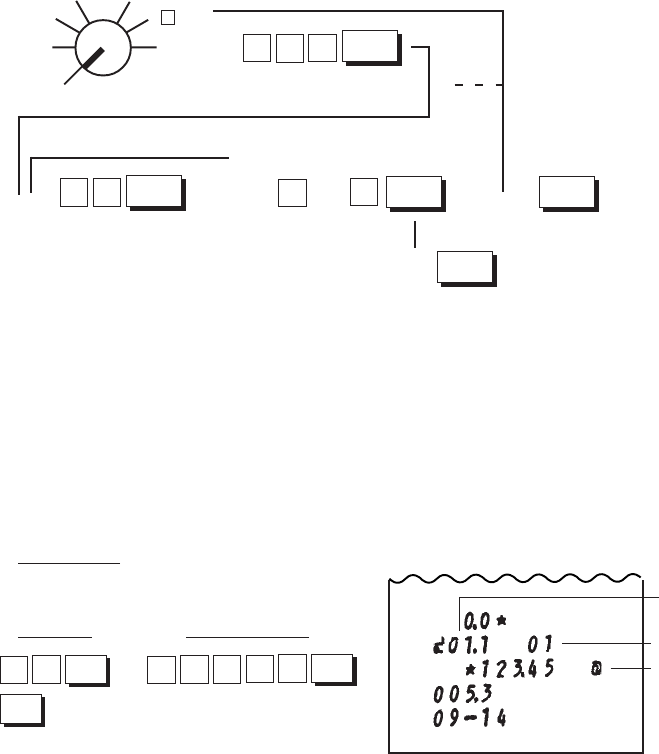
- 54 -
EO1-11116
MA-516-100 SERIES
Changing PLU Preset Prices or Whole Package Quantity:
When only changing preset prices and/or whole package quantities of PLUs as part of daily requirements, this
operation is quicker than operating “Programming PLU Table”.
Condition: Any time outside a sale. Must be signed off in the Cashier Signing
Method.
Programming Procedure:
Use the MA Key to turn the
Control Lock to “SET”.
Repeat for other PLUs, if necessary.
→→
→
OFF
Z
REG
X
SET
MGR
-
→
→
ST
PLU
→
PLU Code max.
3 digits; 1 to 999
←
#/NS
.....
New Preset Price
max. 6 digits;
0 To 999999¢
NOTE 2
( or )
AT/TL
NOTE 1
NOTE 3
NOTE 4
For non-SPP PLUs or for no change
of Whole Package Quantity
New Whole Pack-
age Quantity max.
2 digits; 0 to 99
#
NOTES 1. The PLU Codes must exist in the PLU table file already programmed.
2. If “0” is entered as the New Preset Price, price of $0.00 is set. Neither price setting nor Whole
Package Quantity changing are possible for Open-price PLUs in this operation.
3. For sequentially accessing PLU Codes, the code specification can be omitted.
4. The entry of “New Whole Package Quantity” is possible only for SPP-type PLUs (those
already set with Whole Package Quantity). When the Whole Package Quantity is changed
here, the New Preset Price (i.e., New Whole Package Price) must also be set here.
PLU Price Change Setting Receipt Format:
Key Operation
Control Lock: SET
PLU Code New Preset Price
PLU Code
Link Department No.
New Preset Price
AT/TL
1
PLU
1
#/NS
54
3
2
1


















